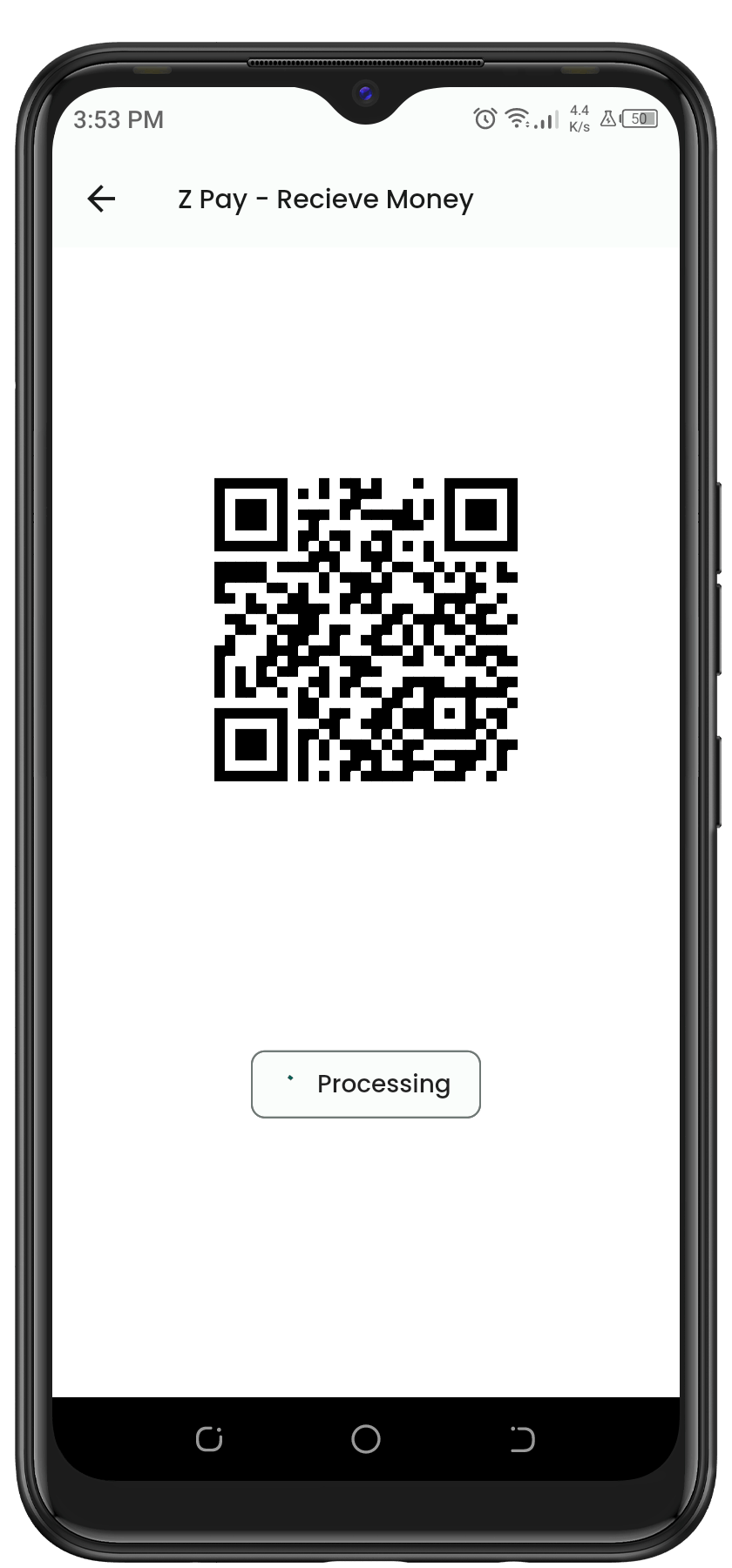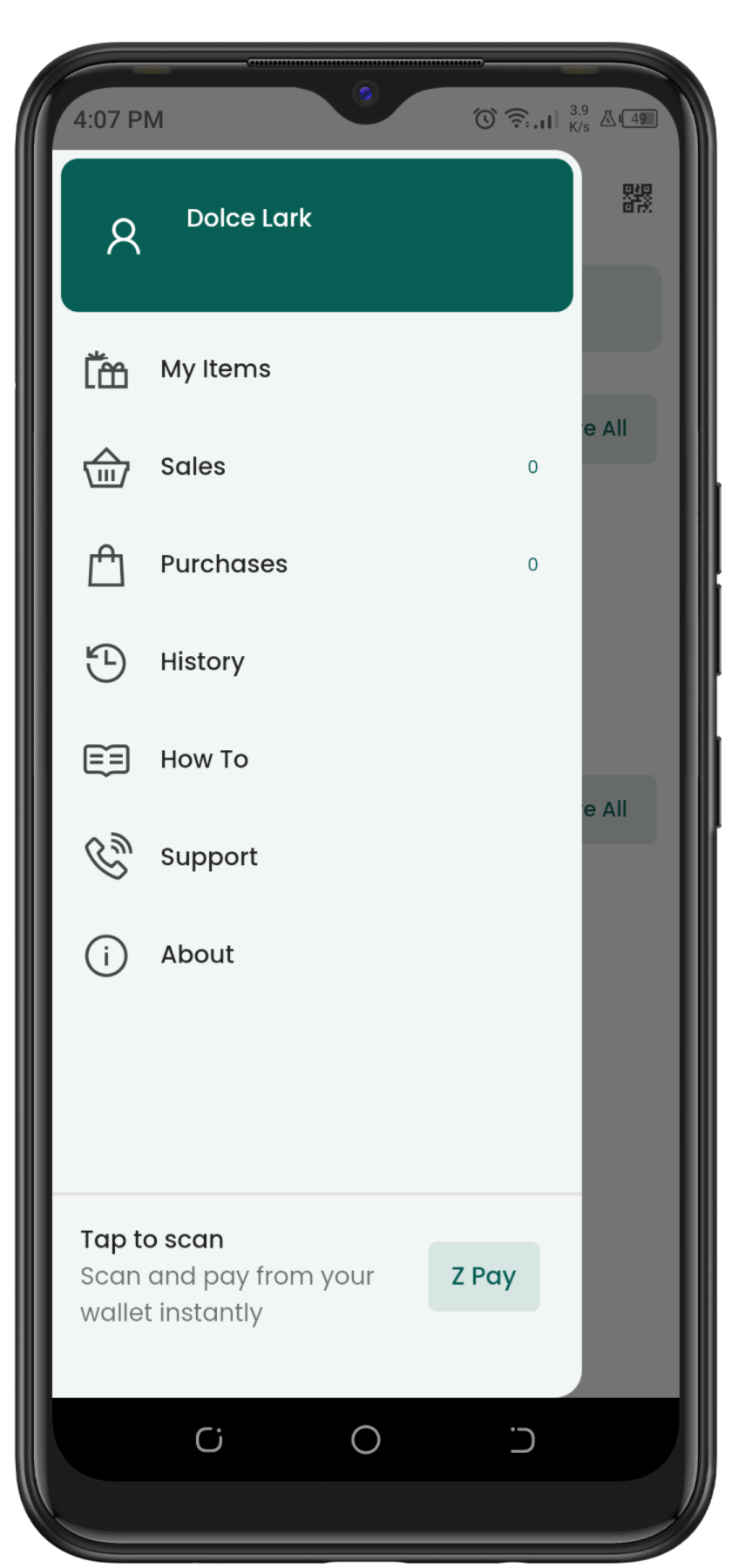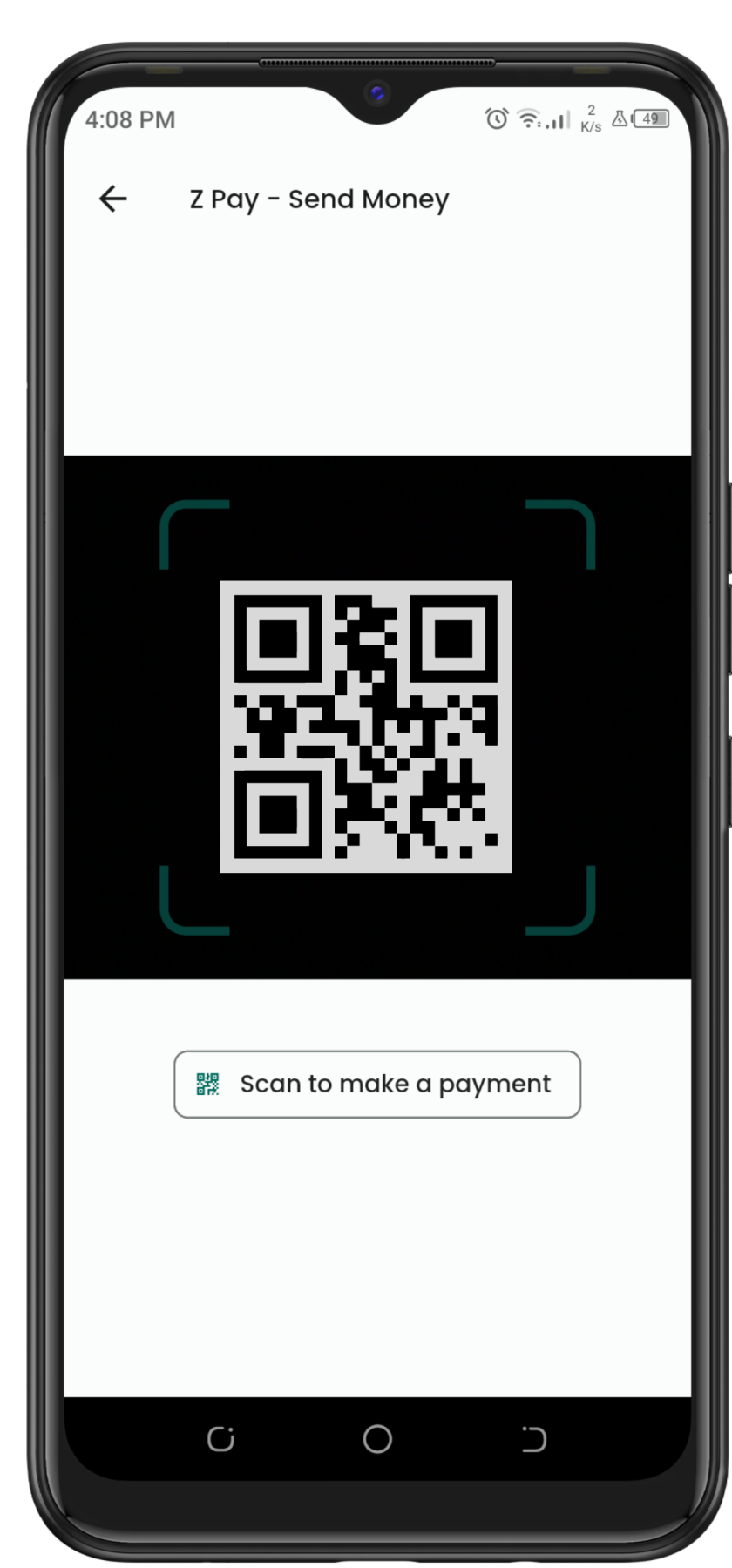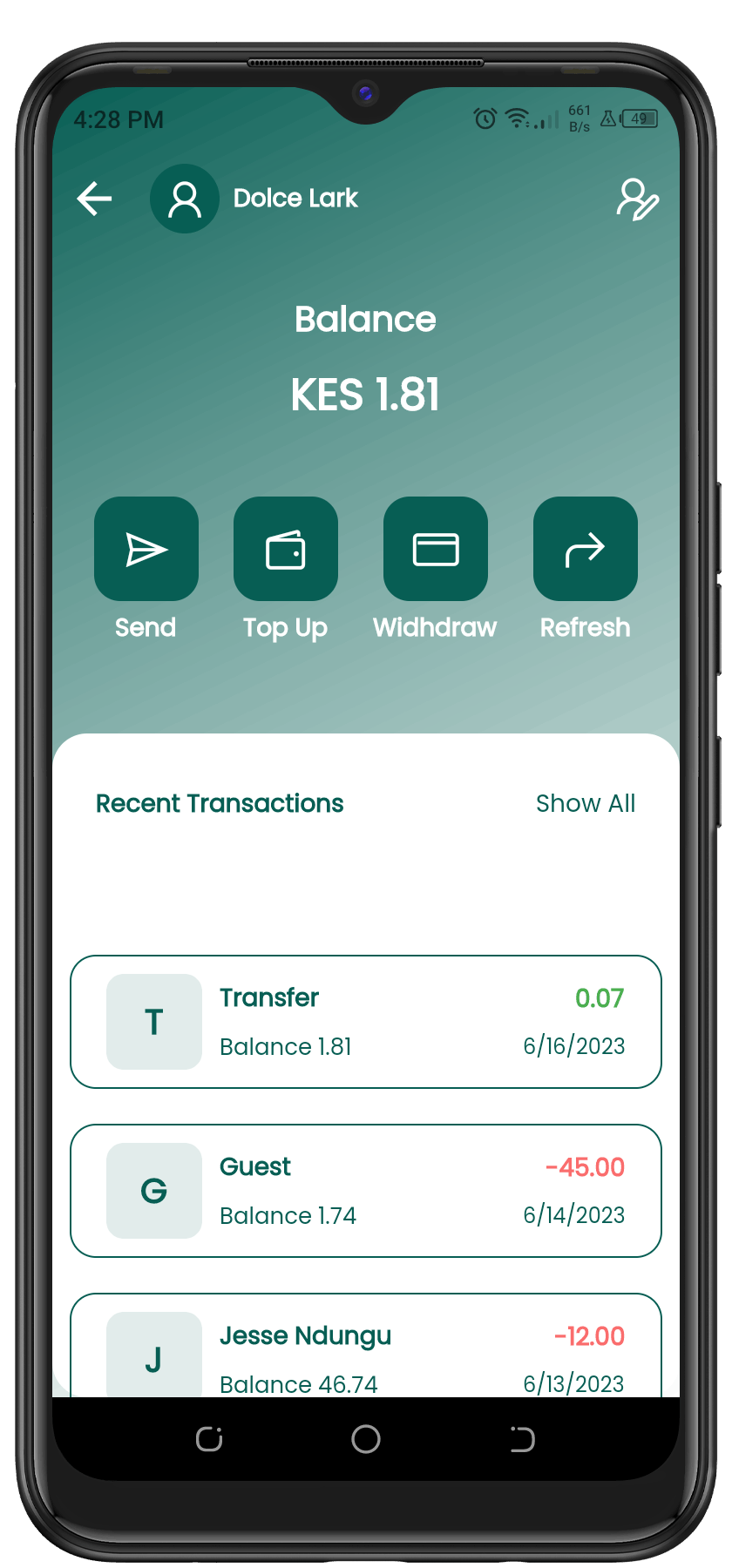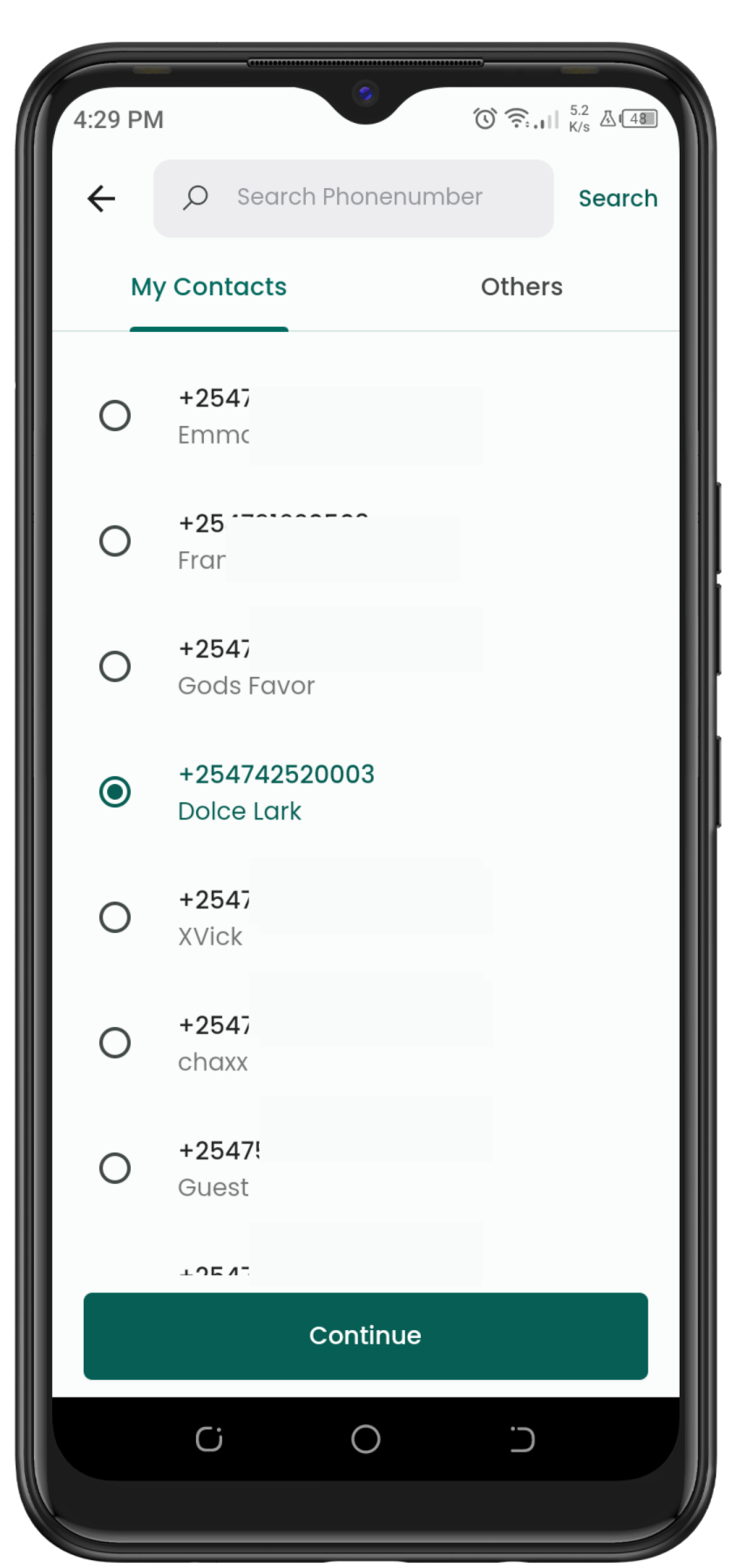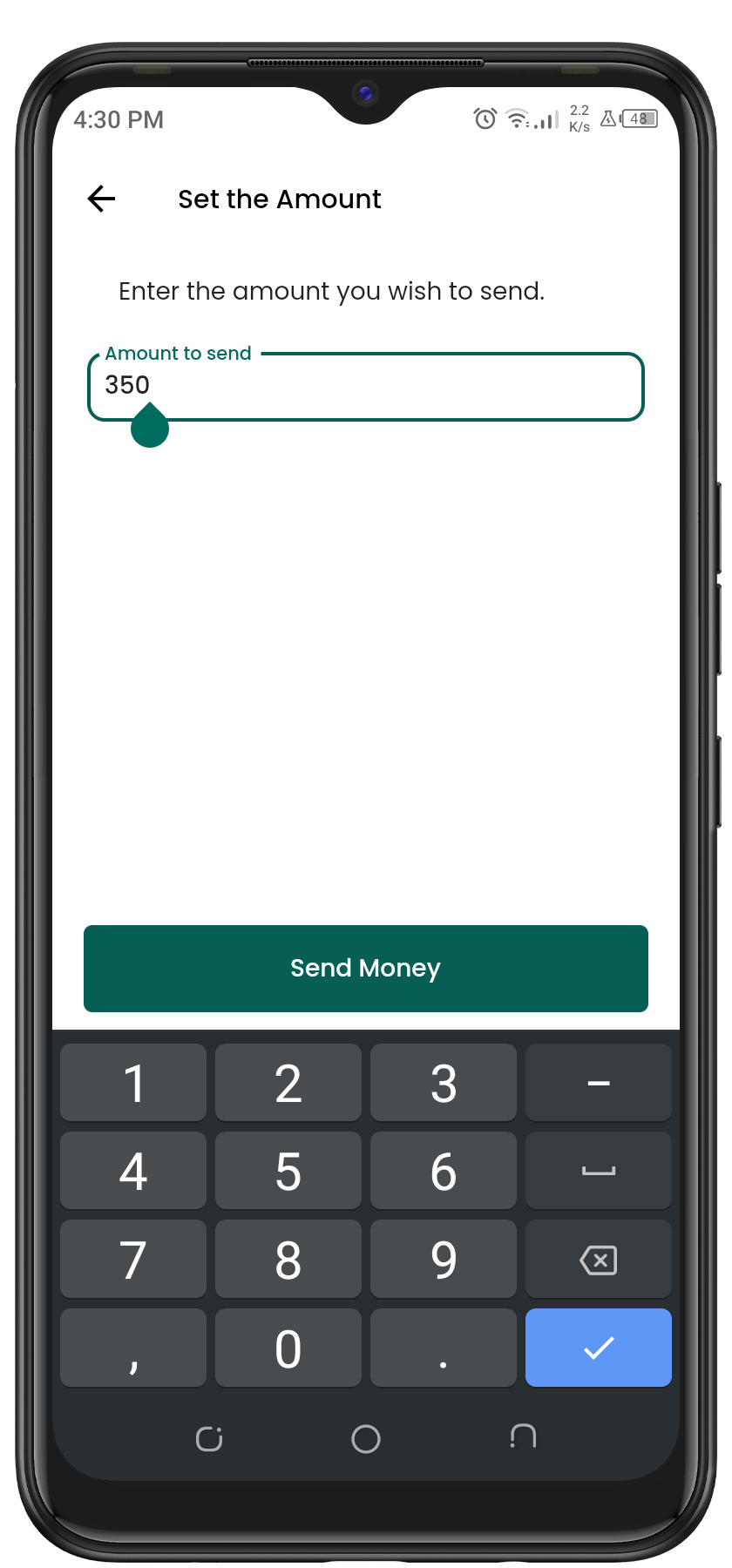Getting paid through Z-Pay
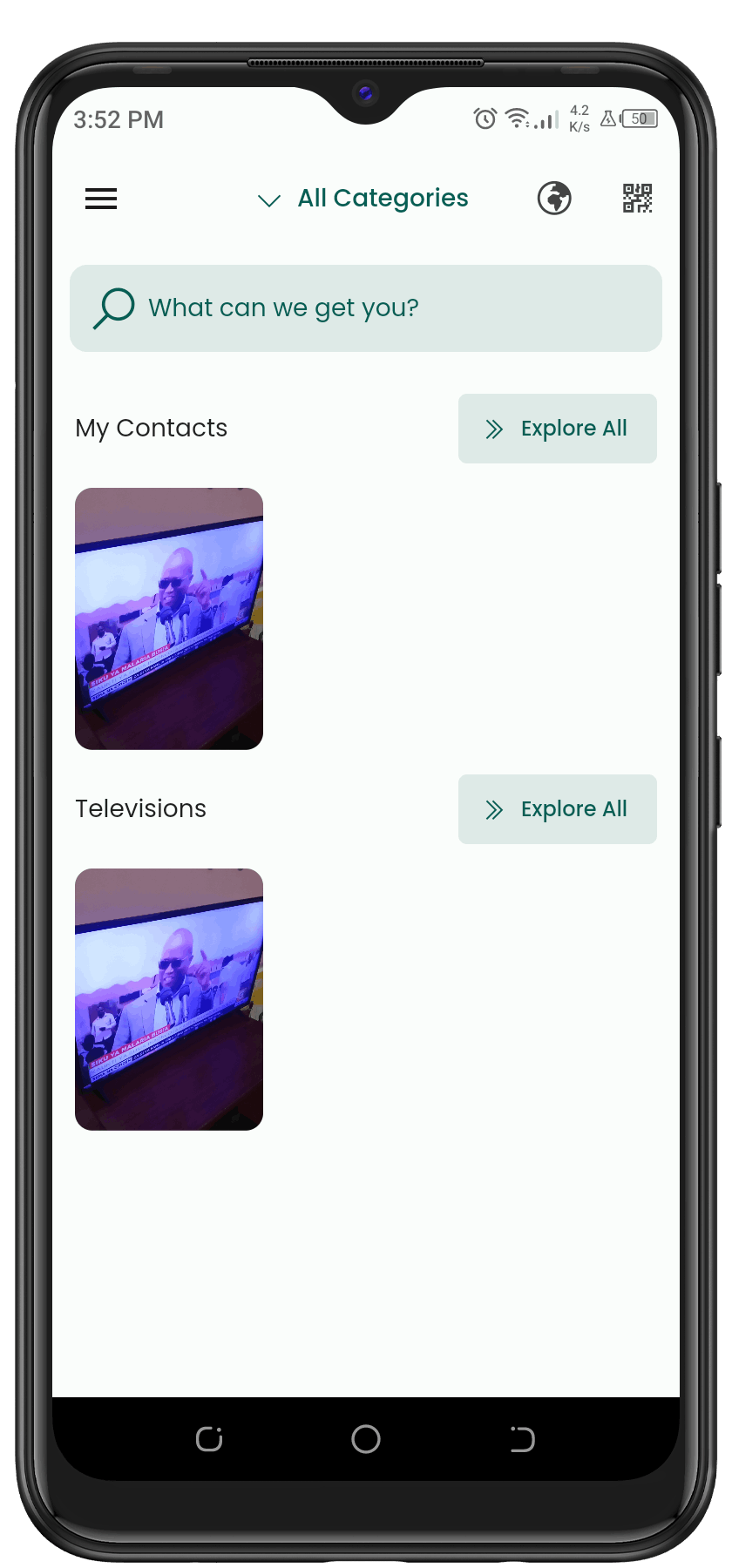
1️⃣
Click on the QR icon on top right
of your screen
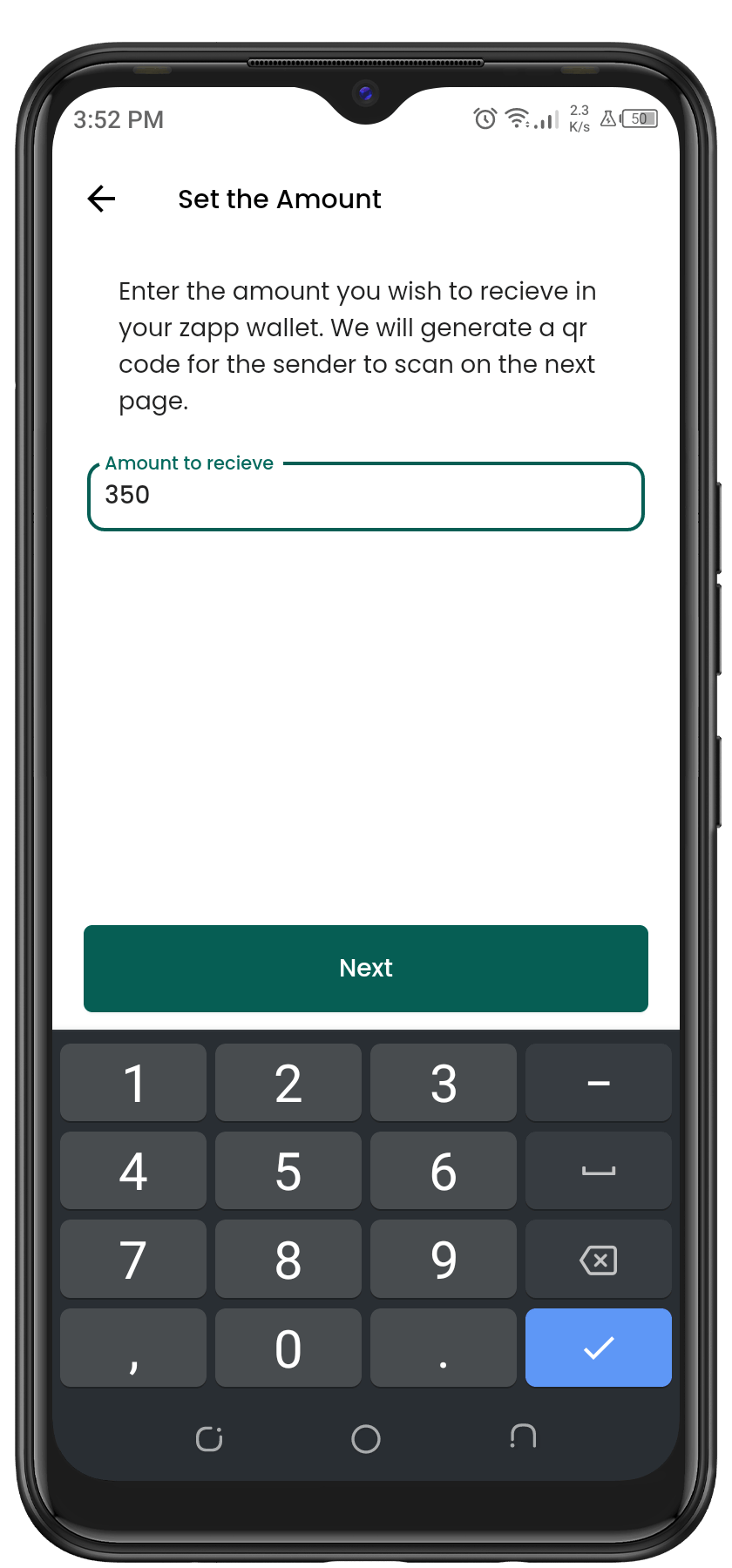
2️⃣
Enter amount of money you wish to receive