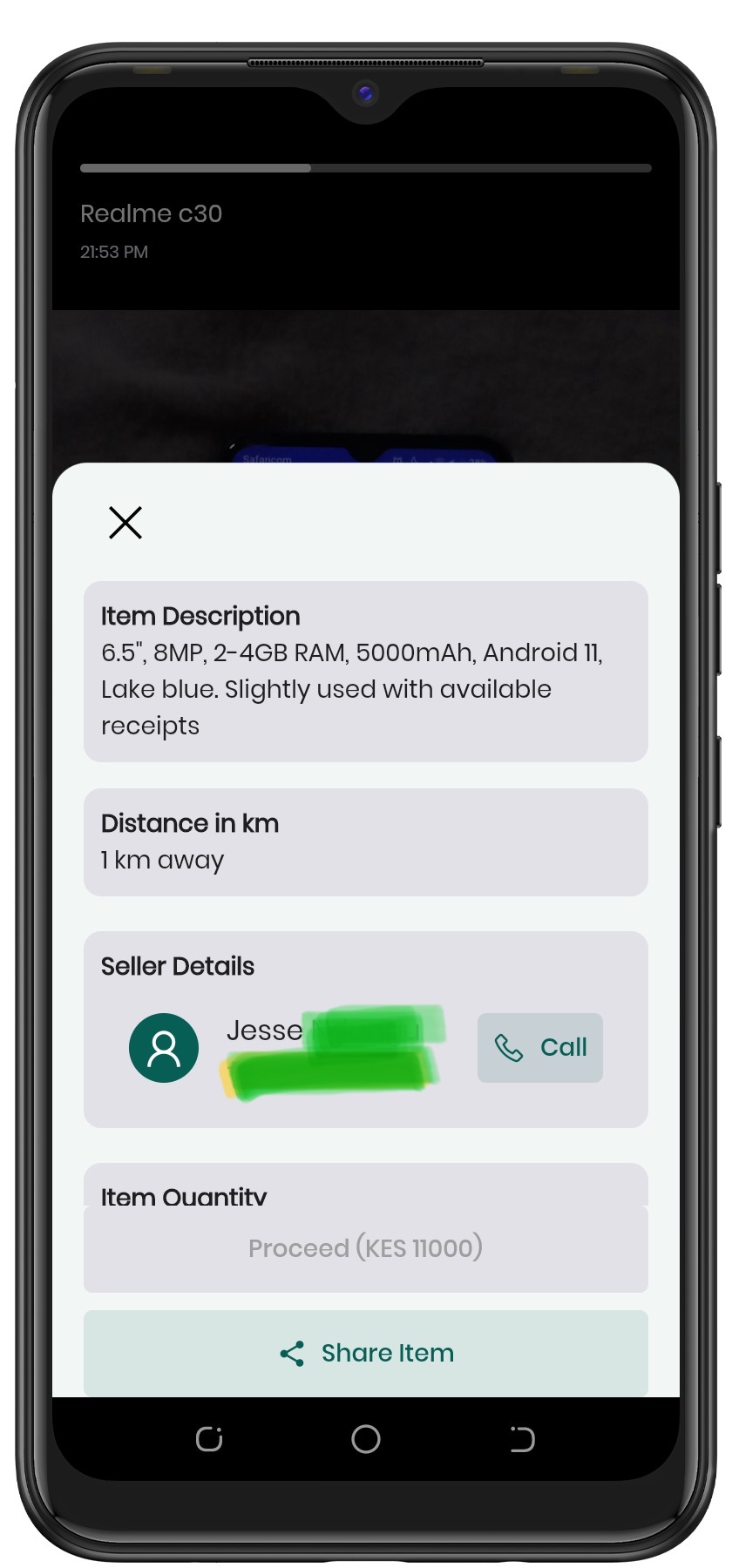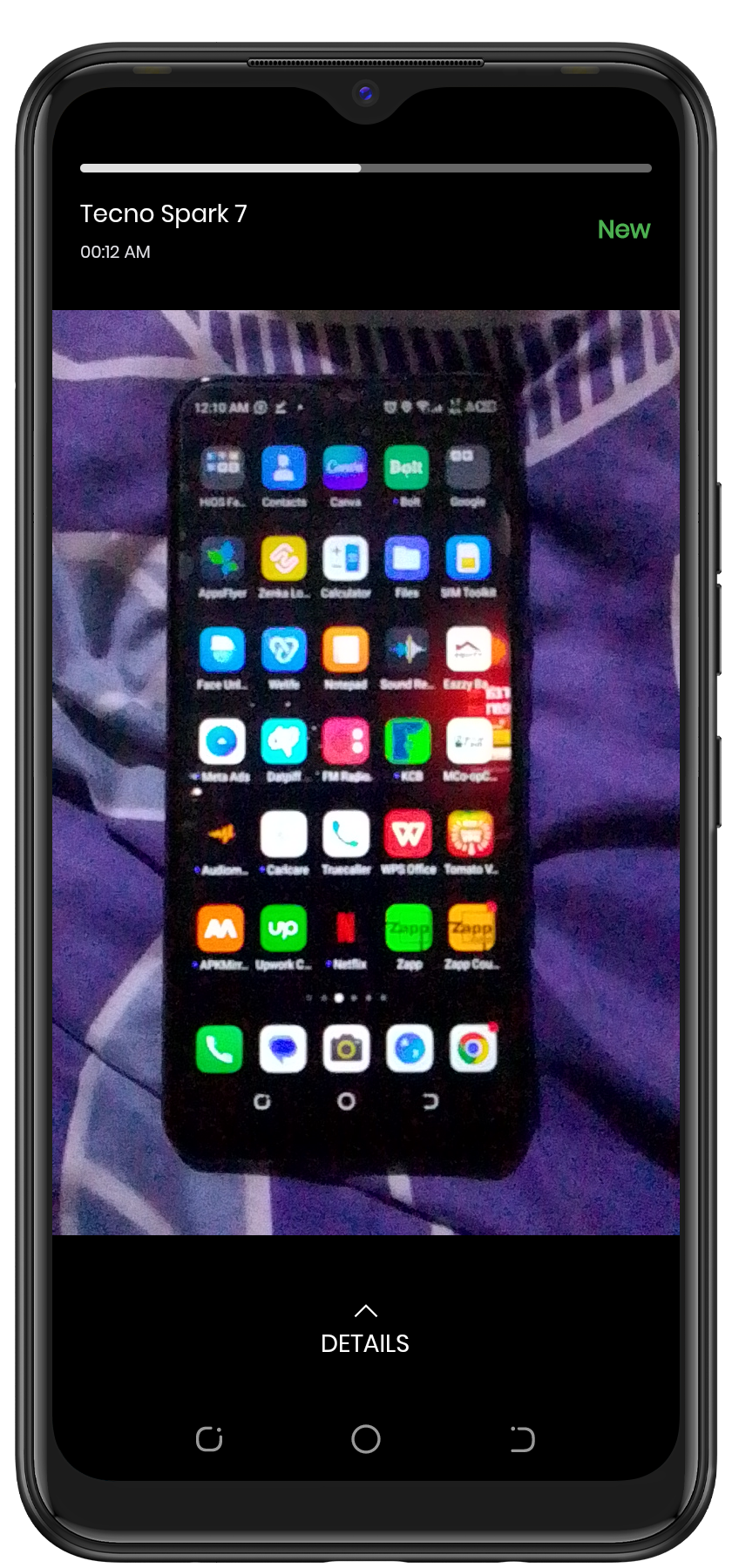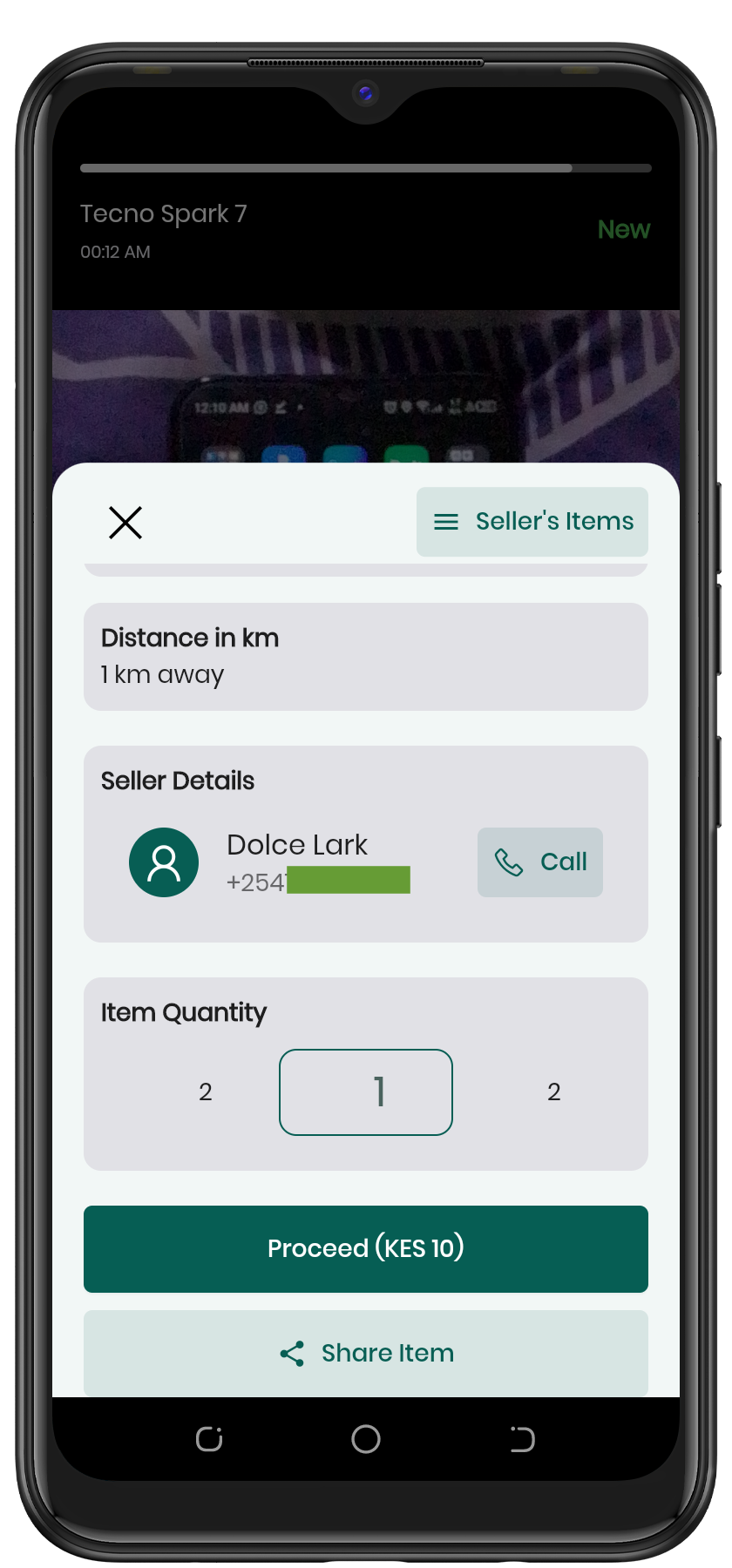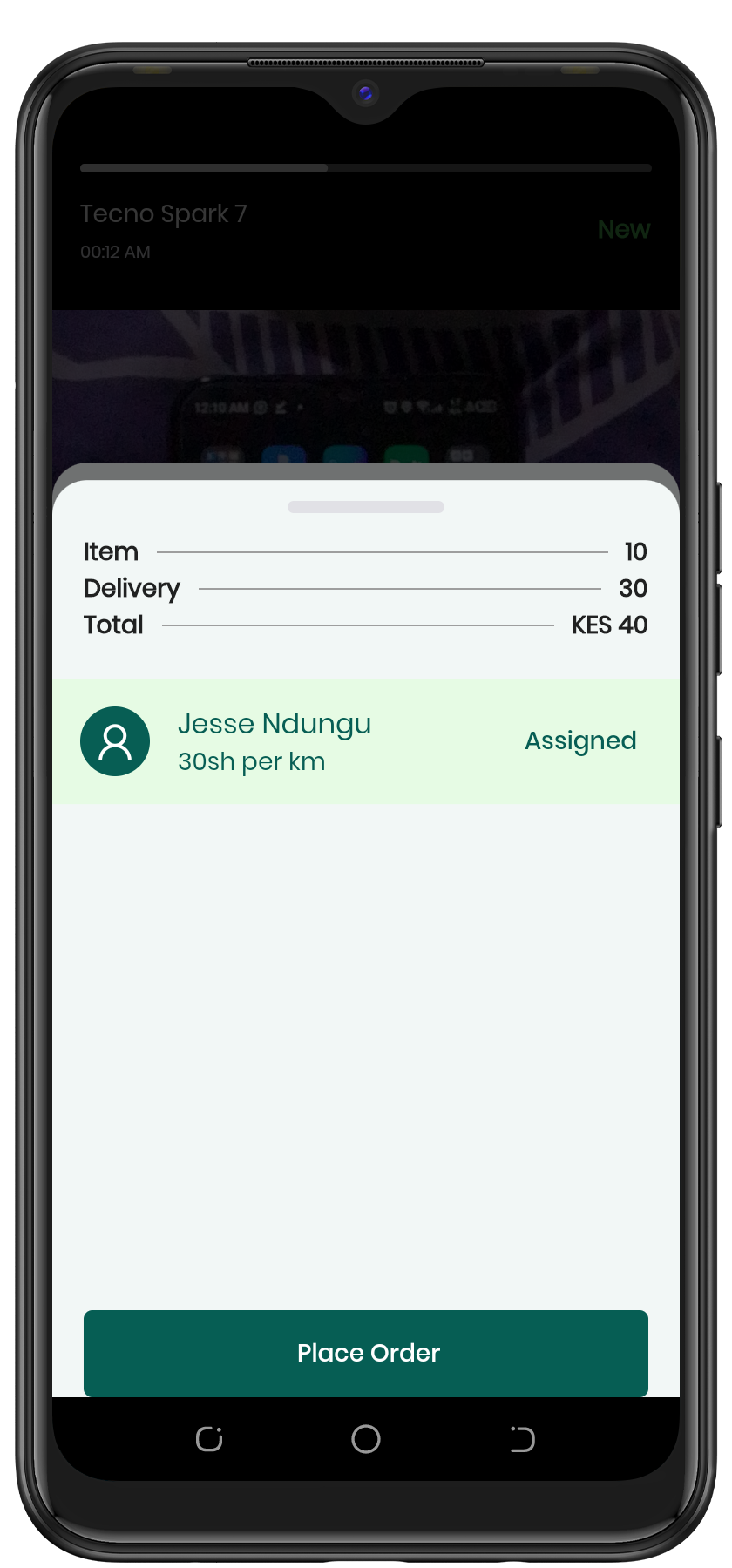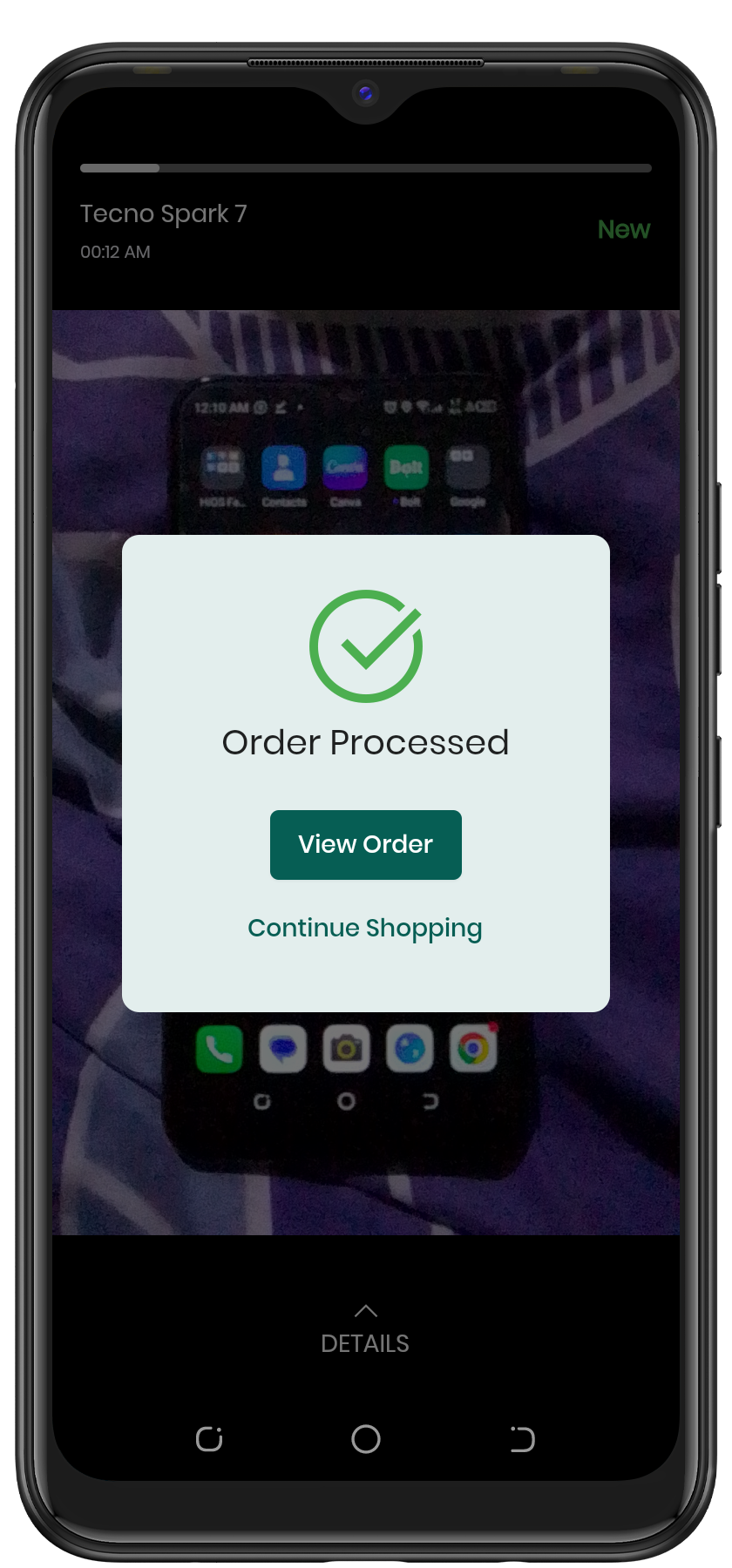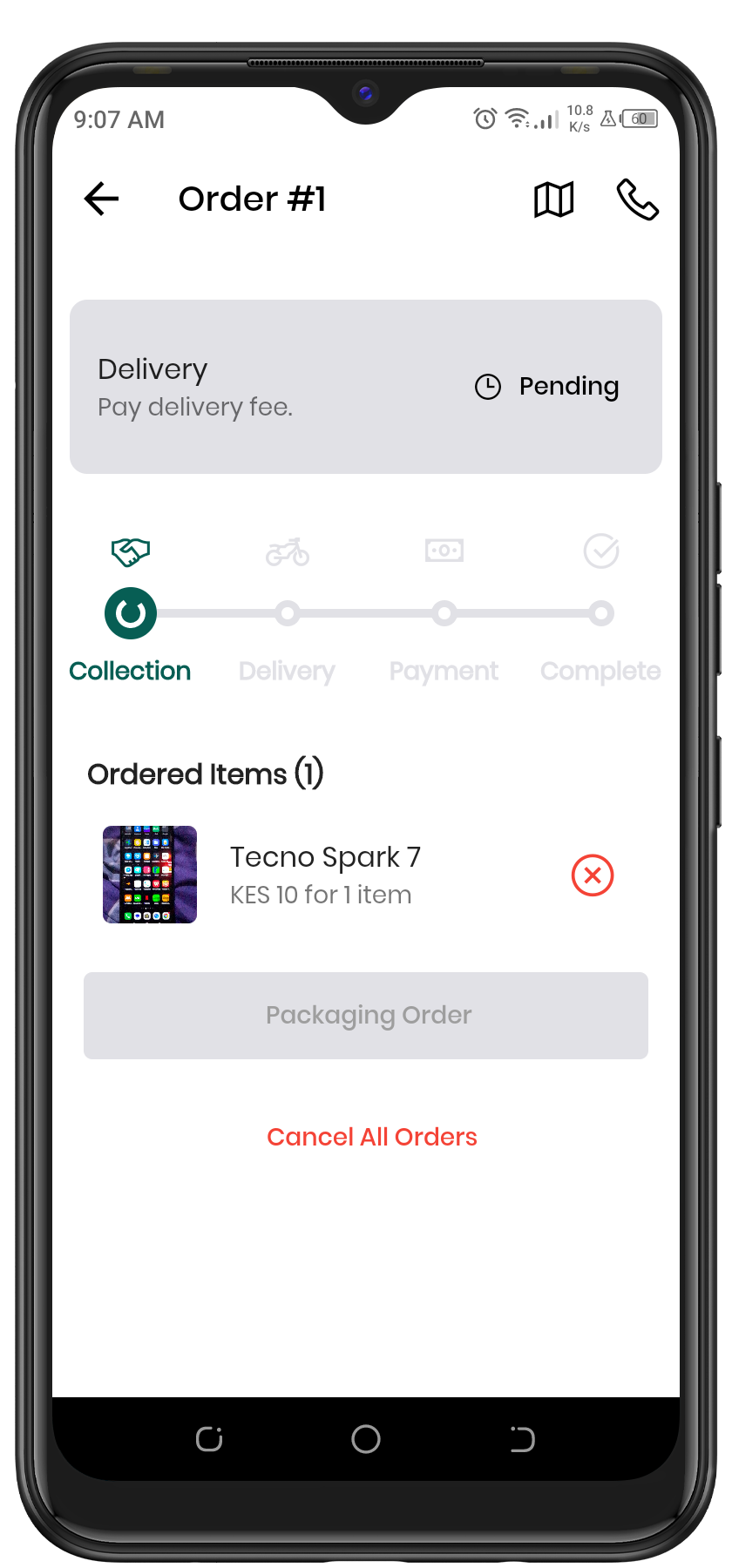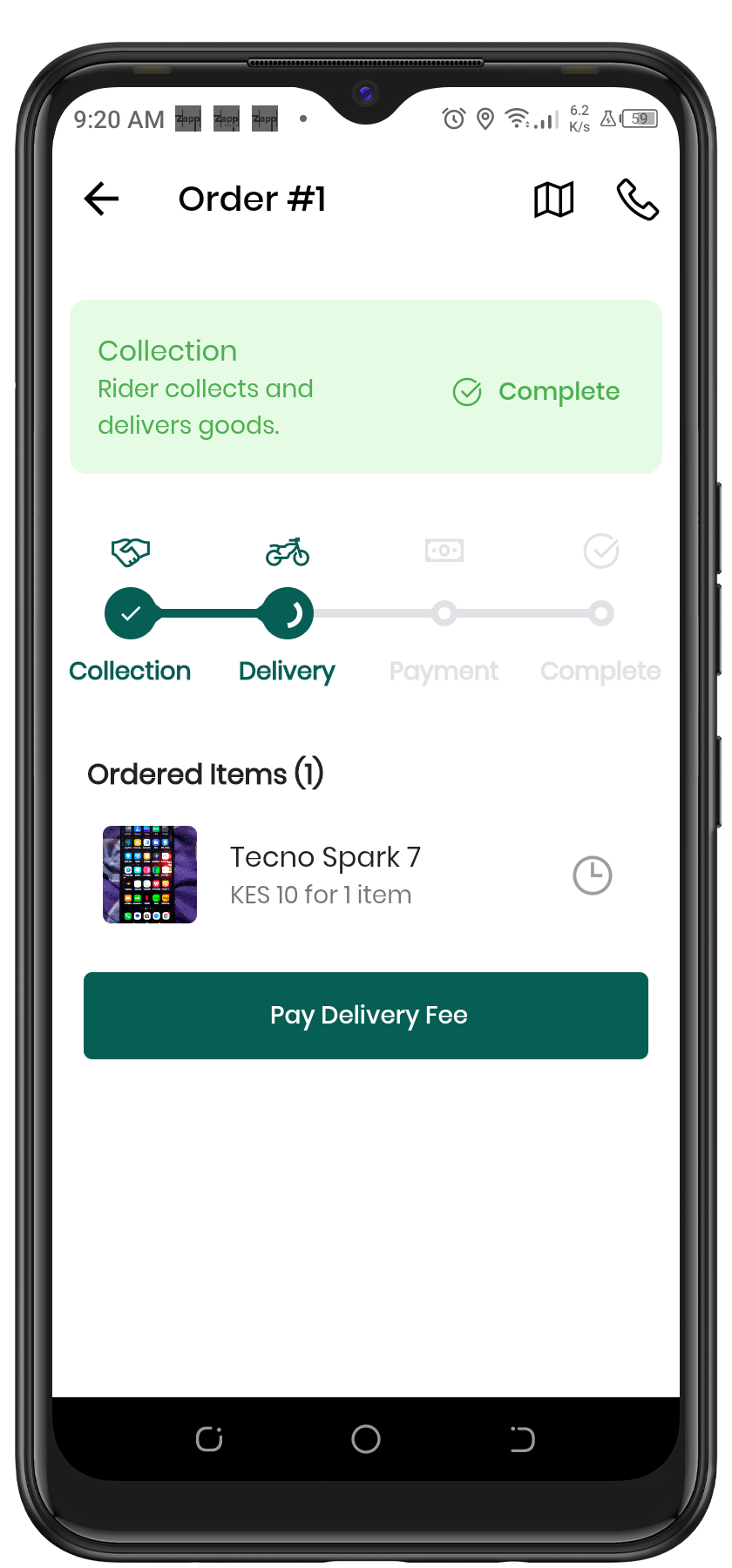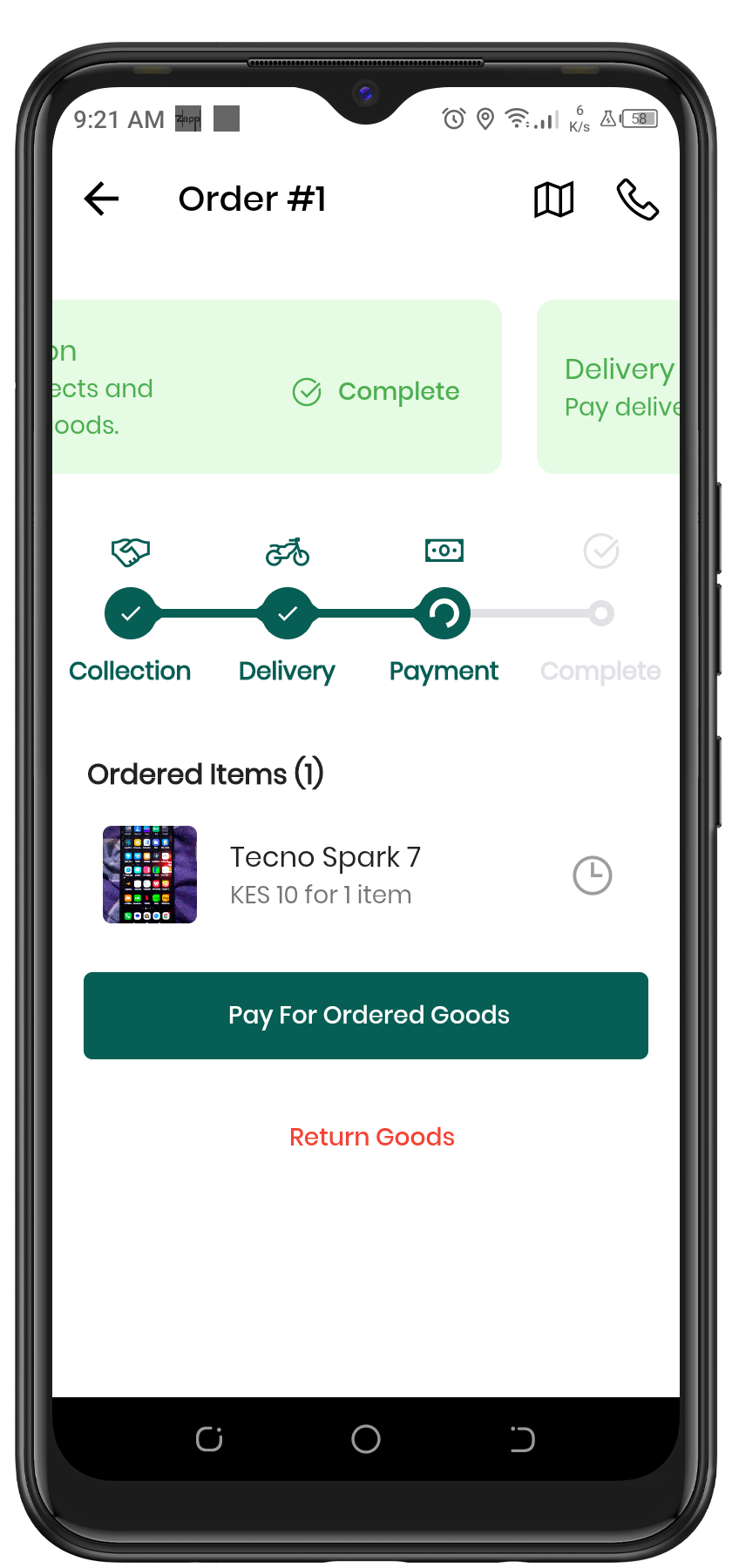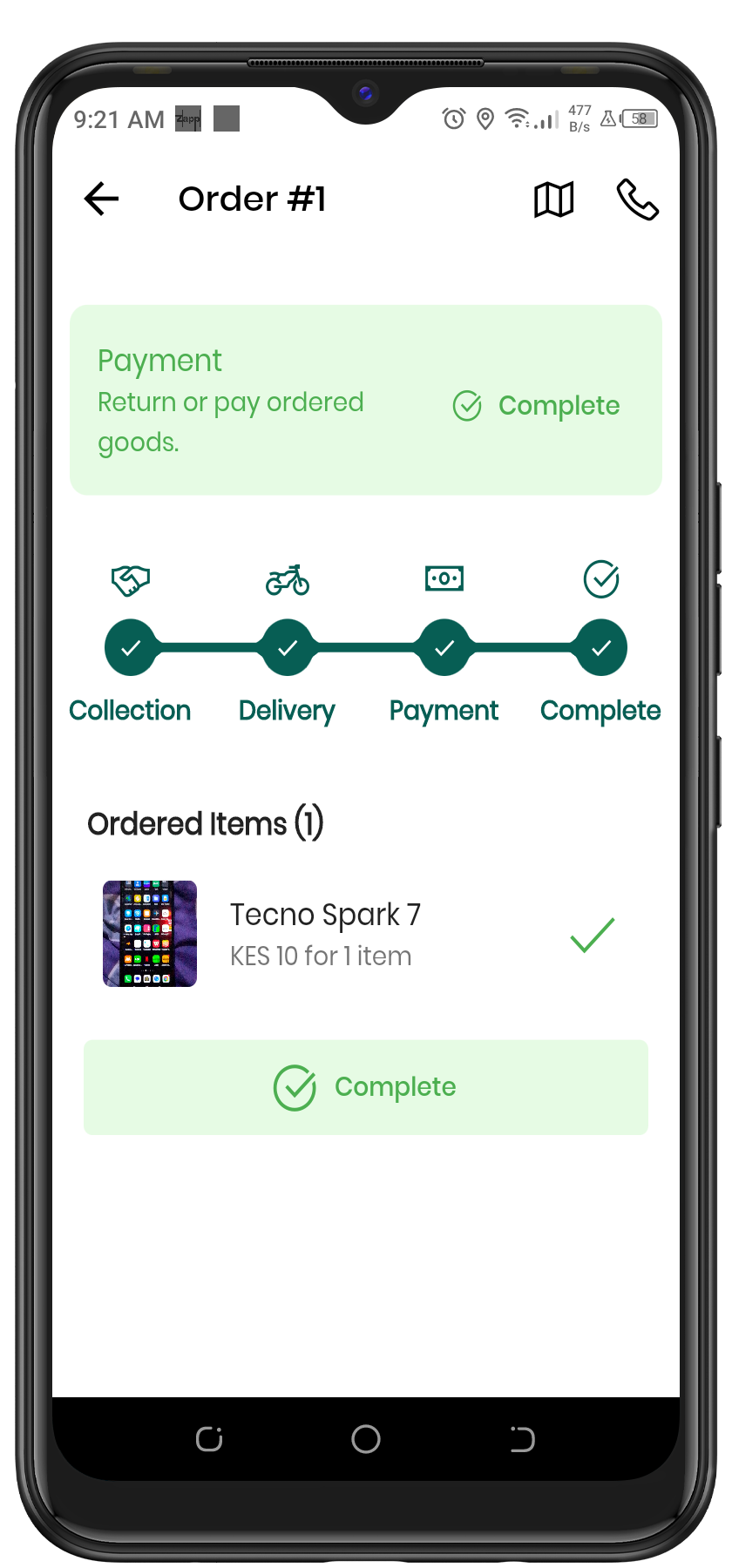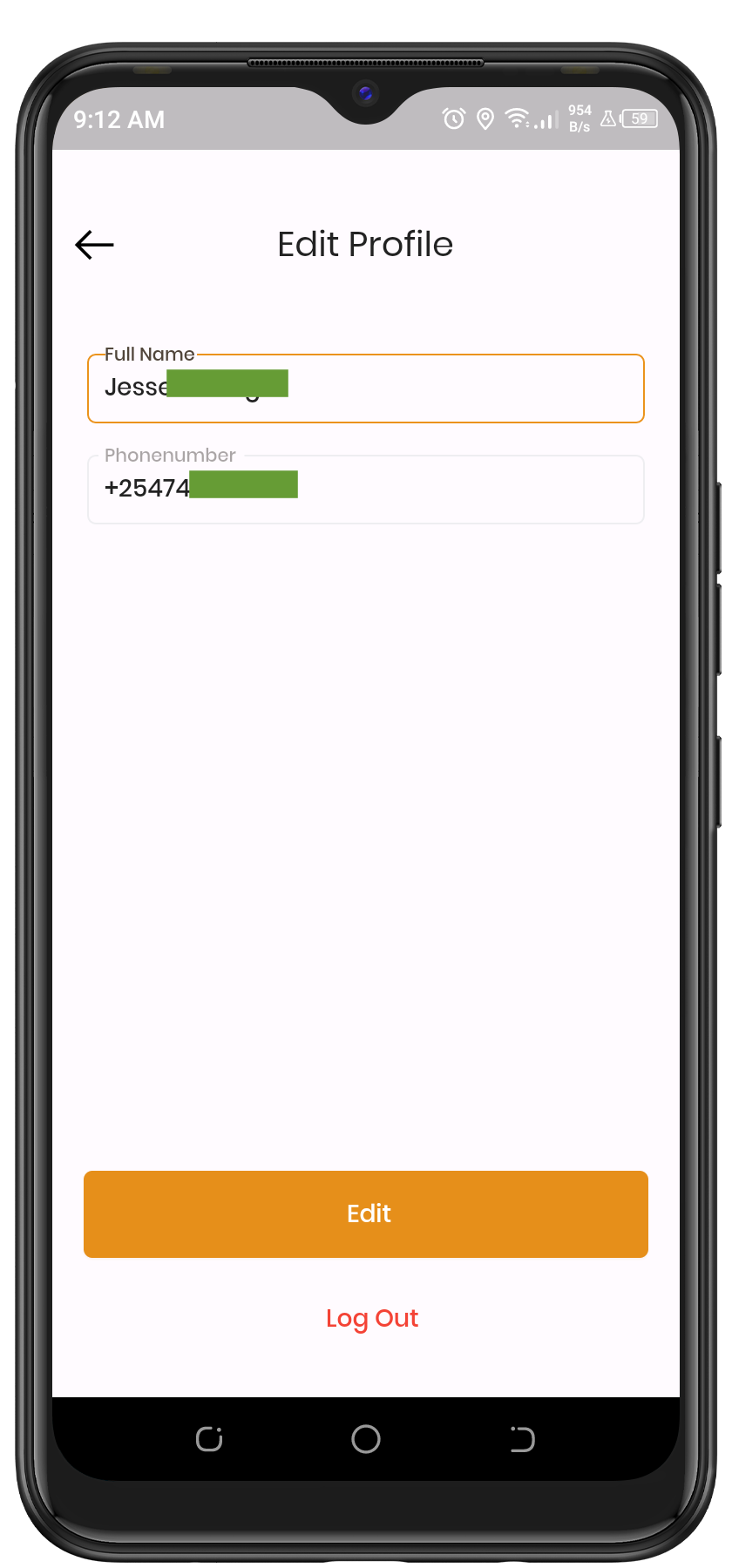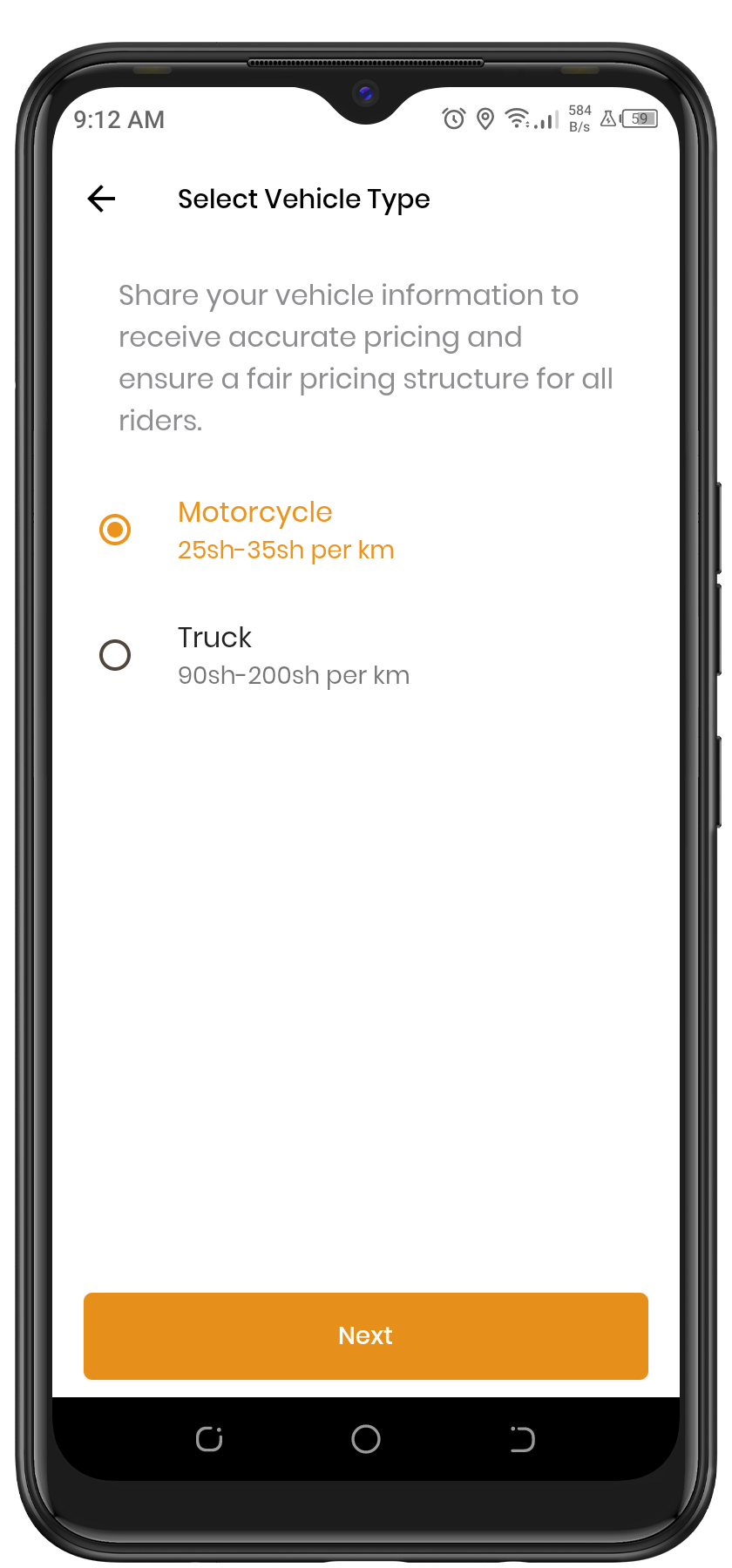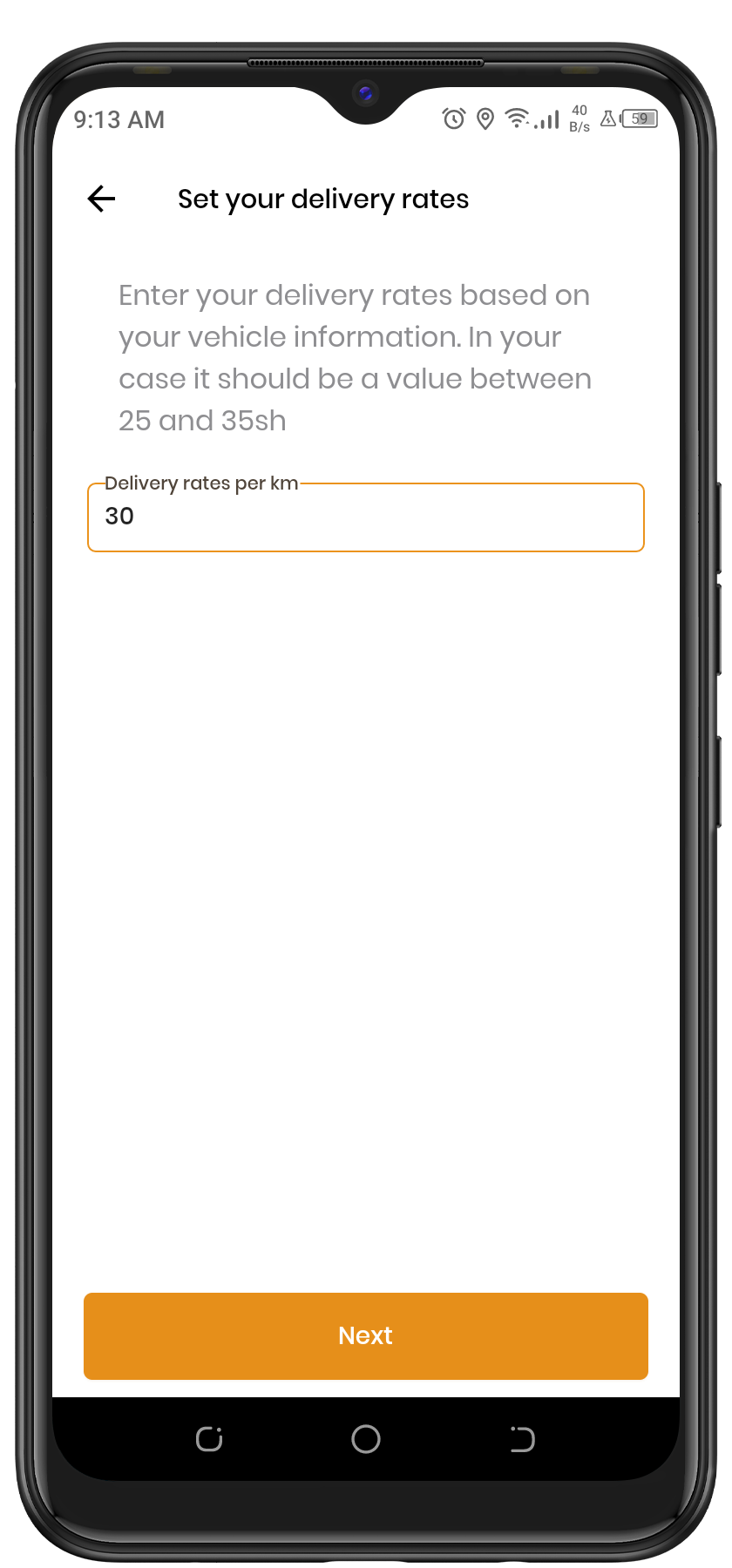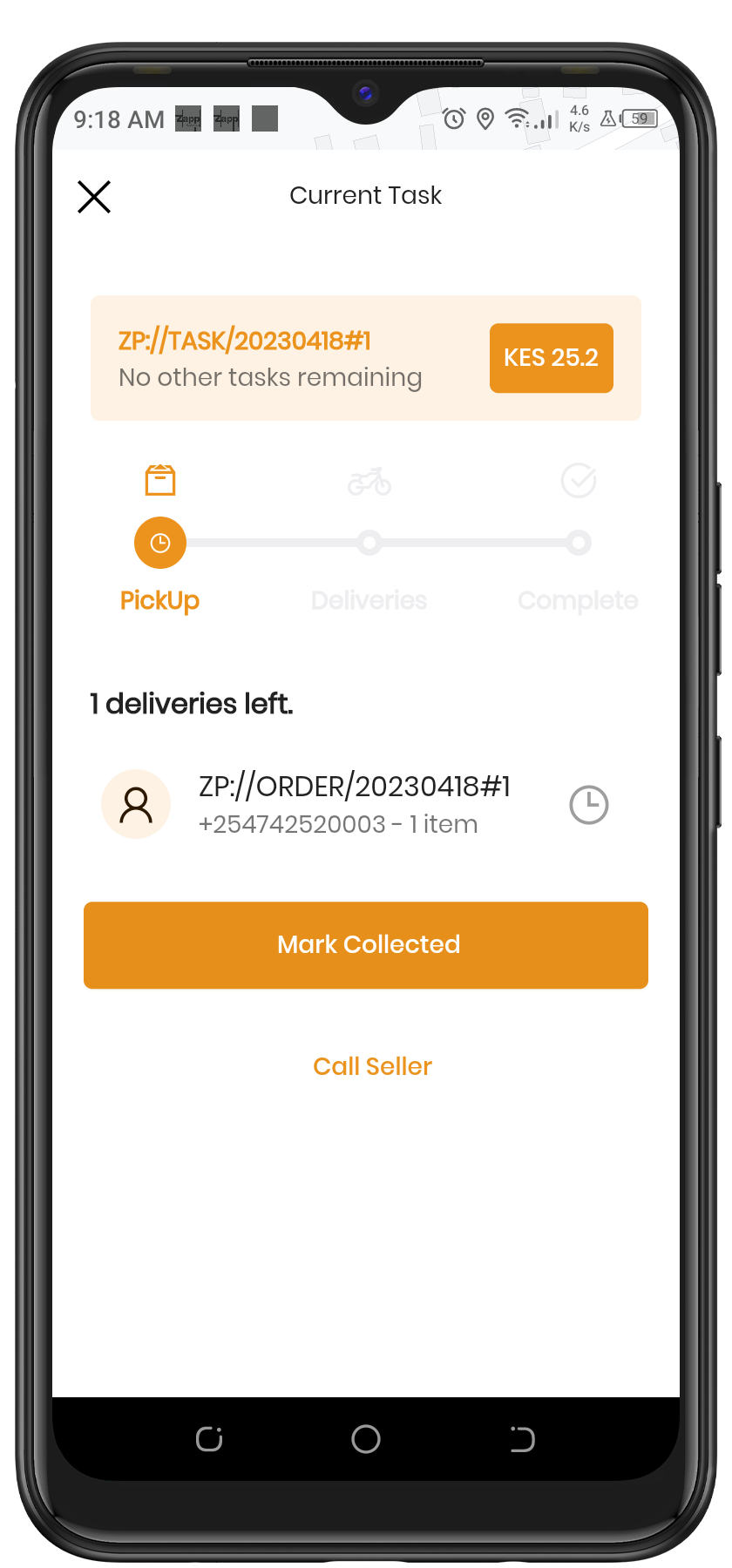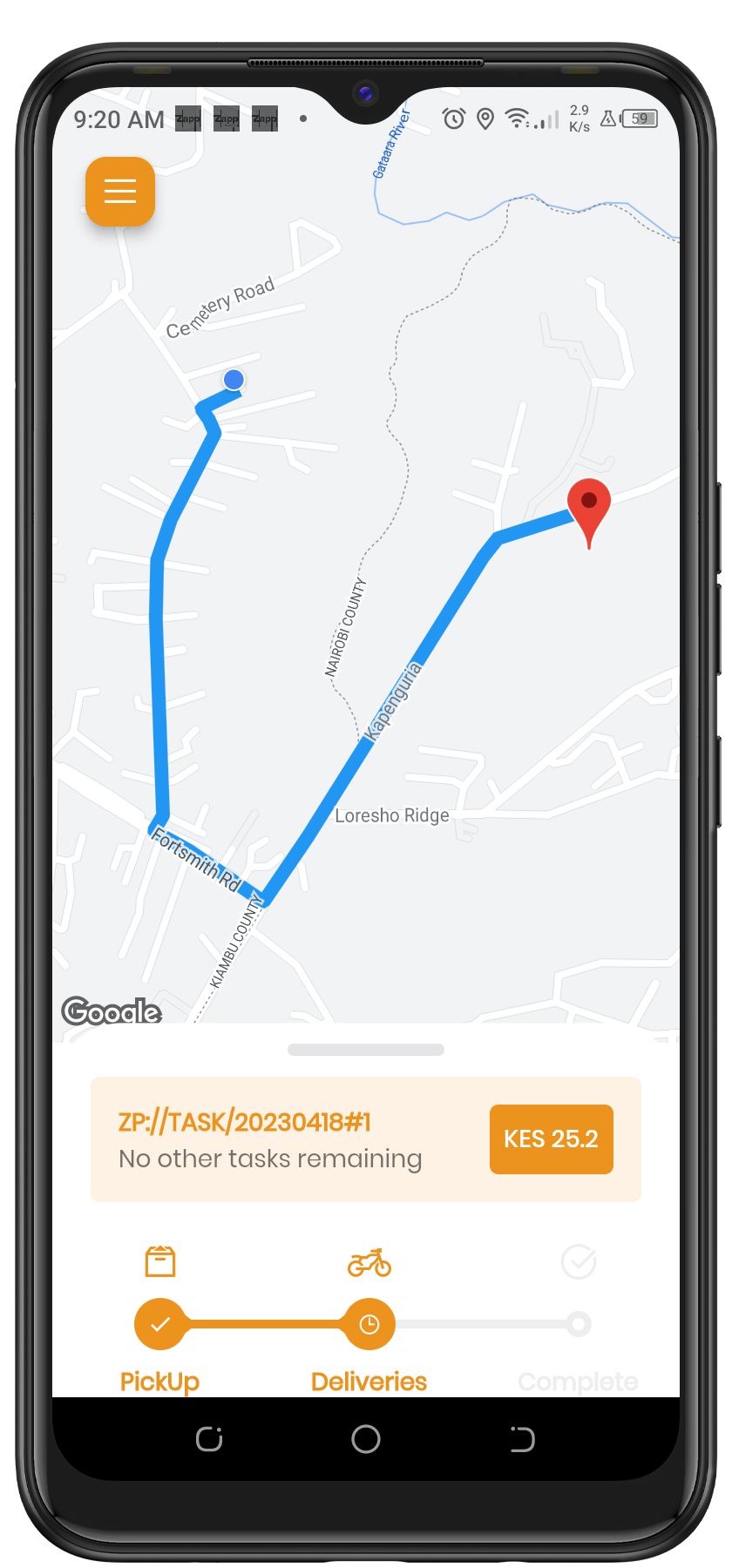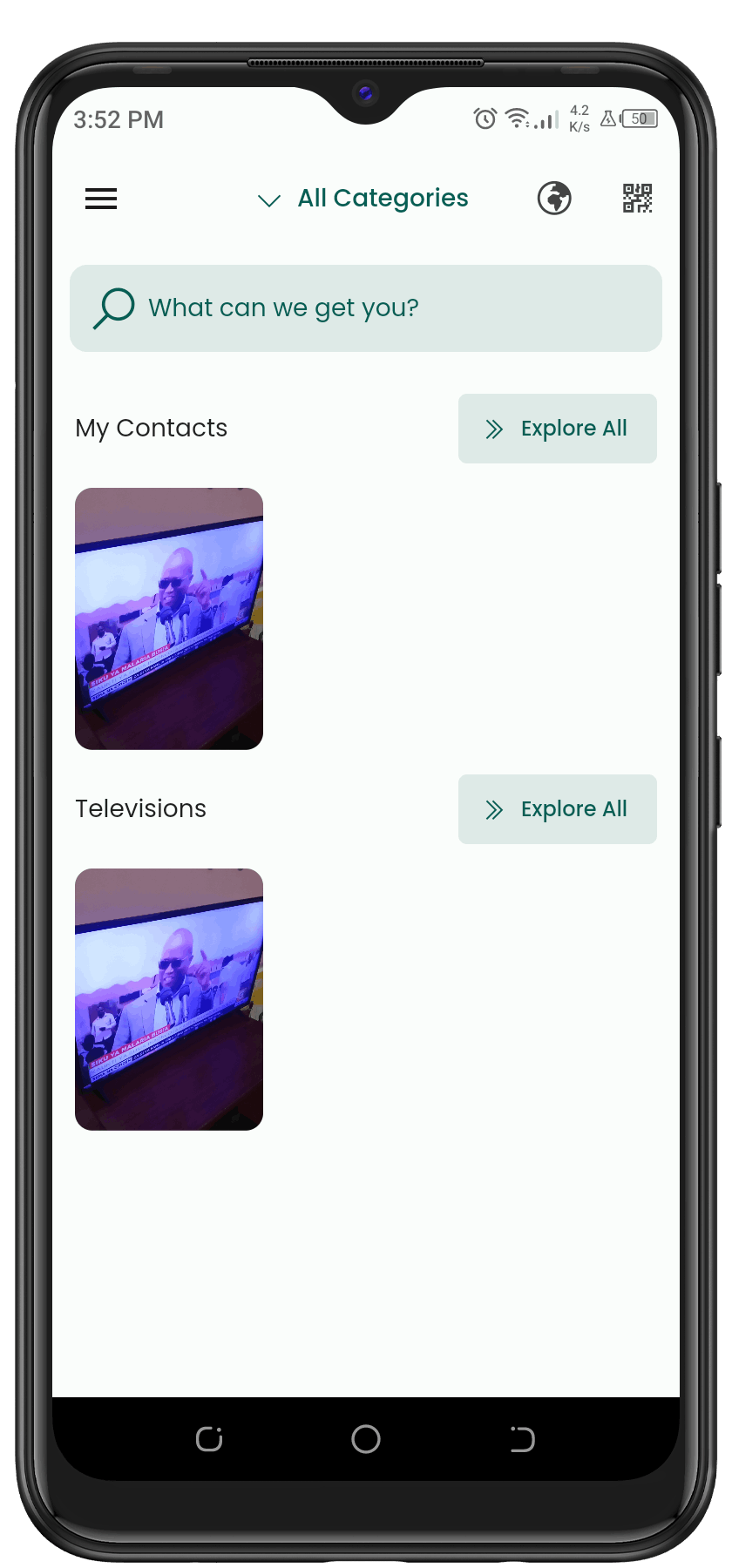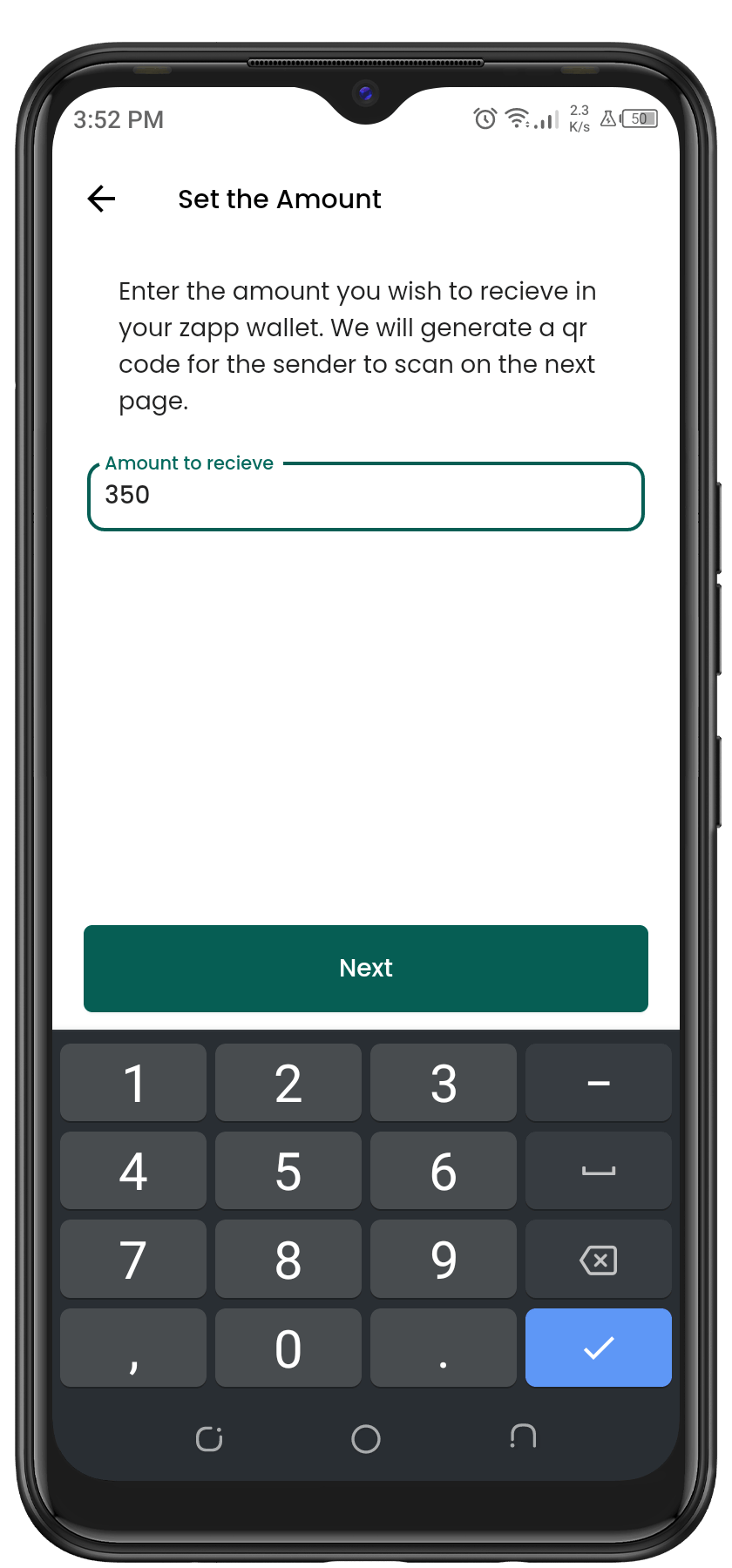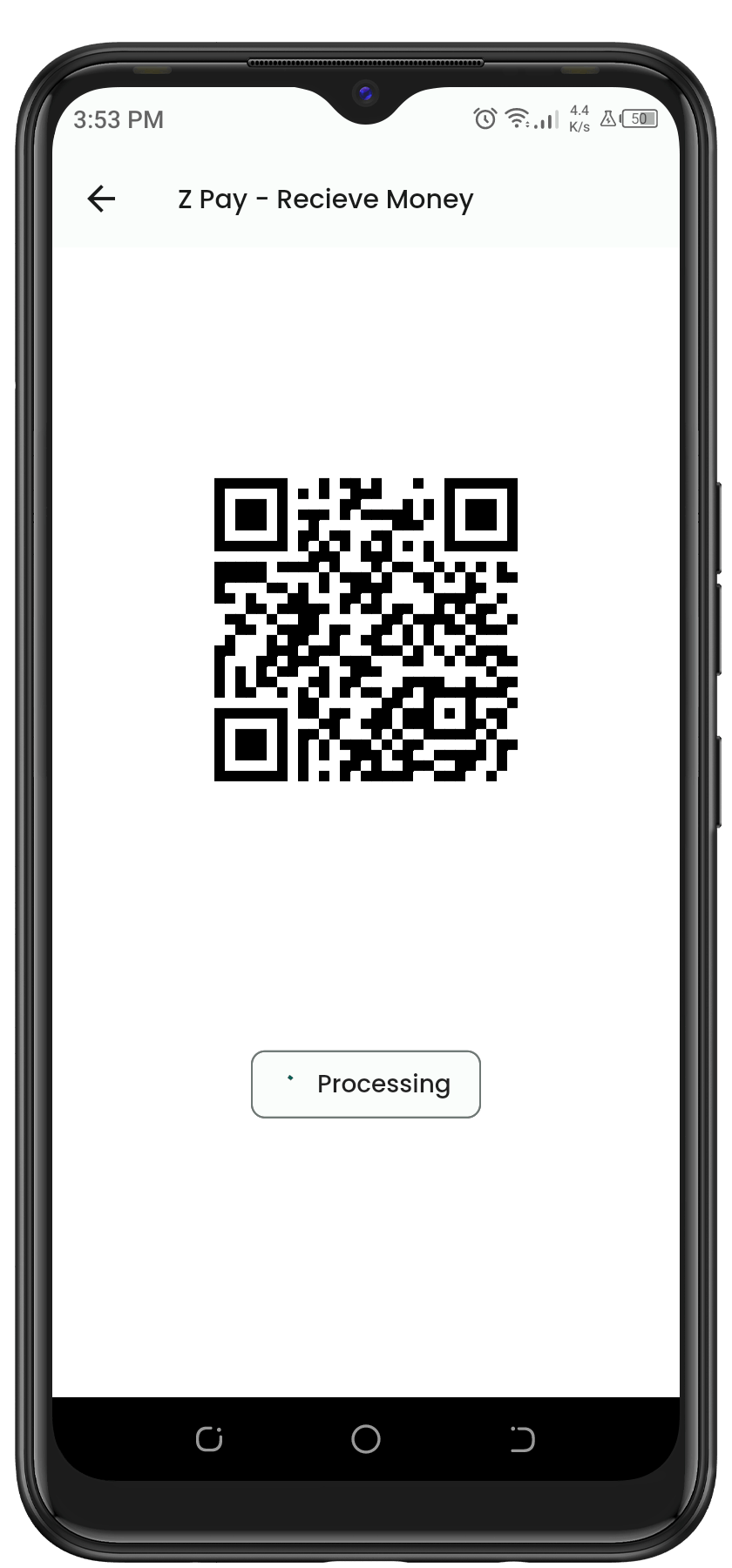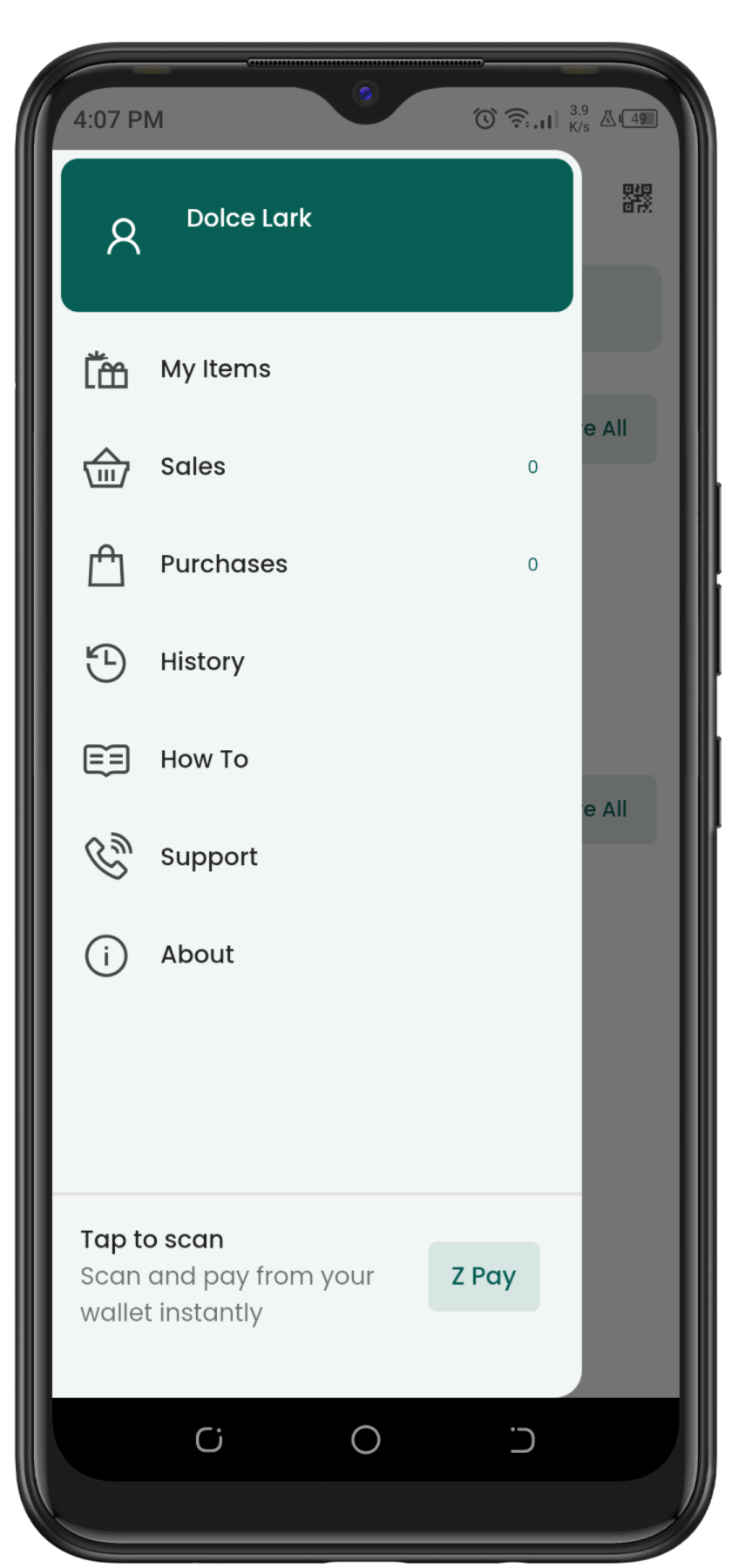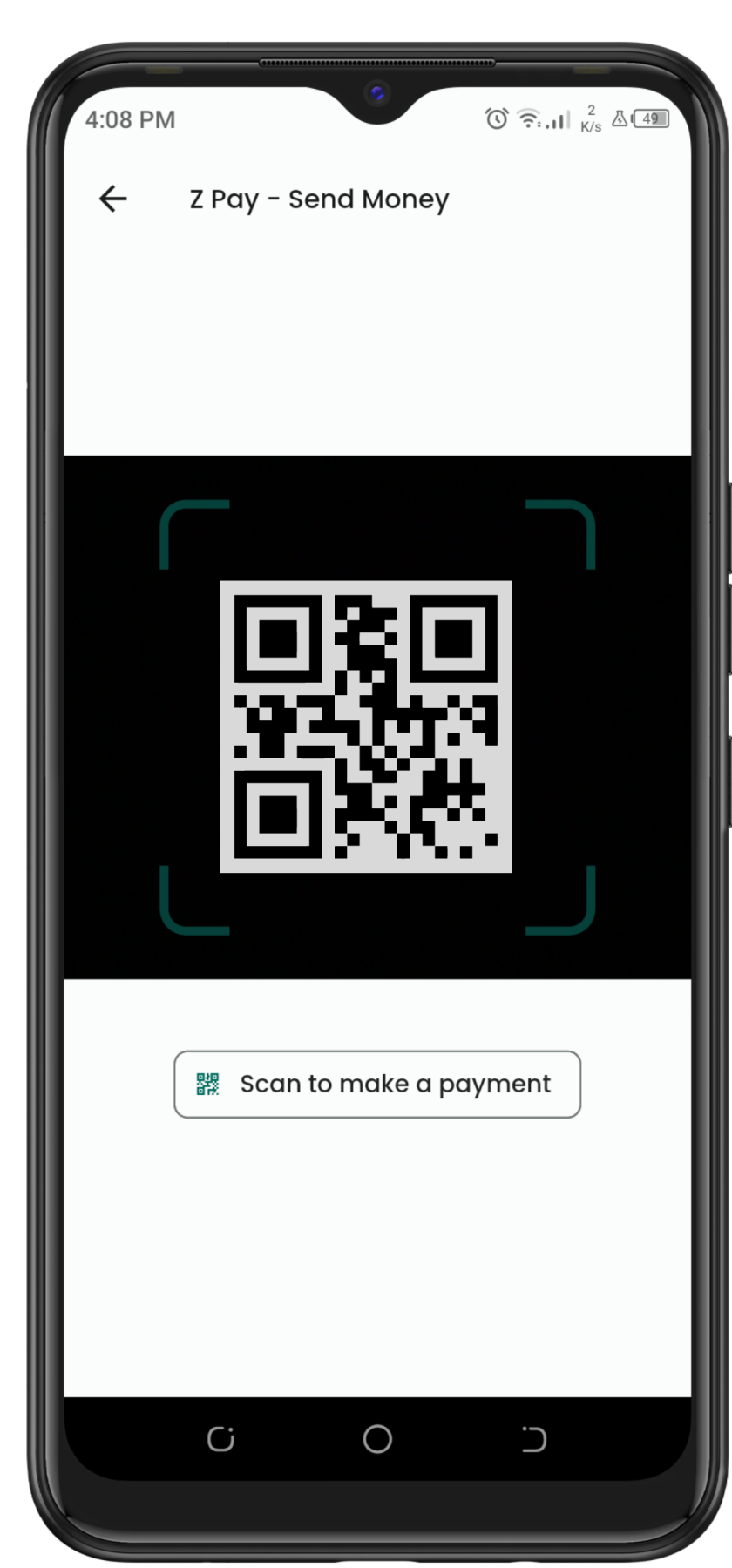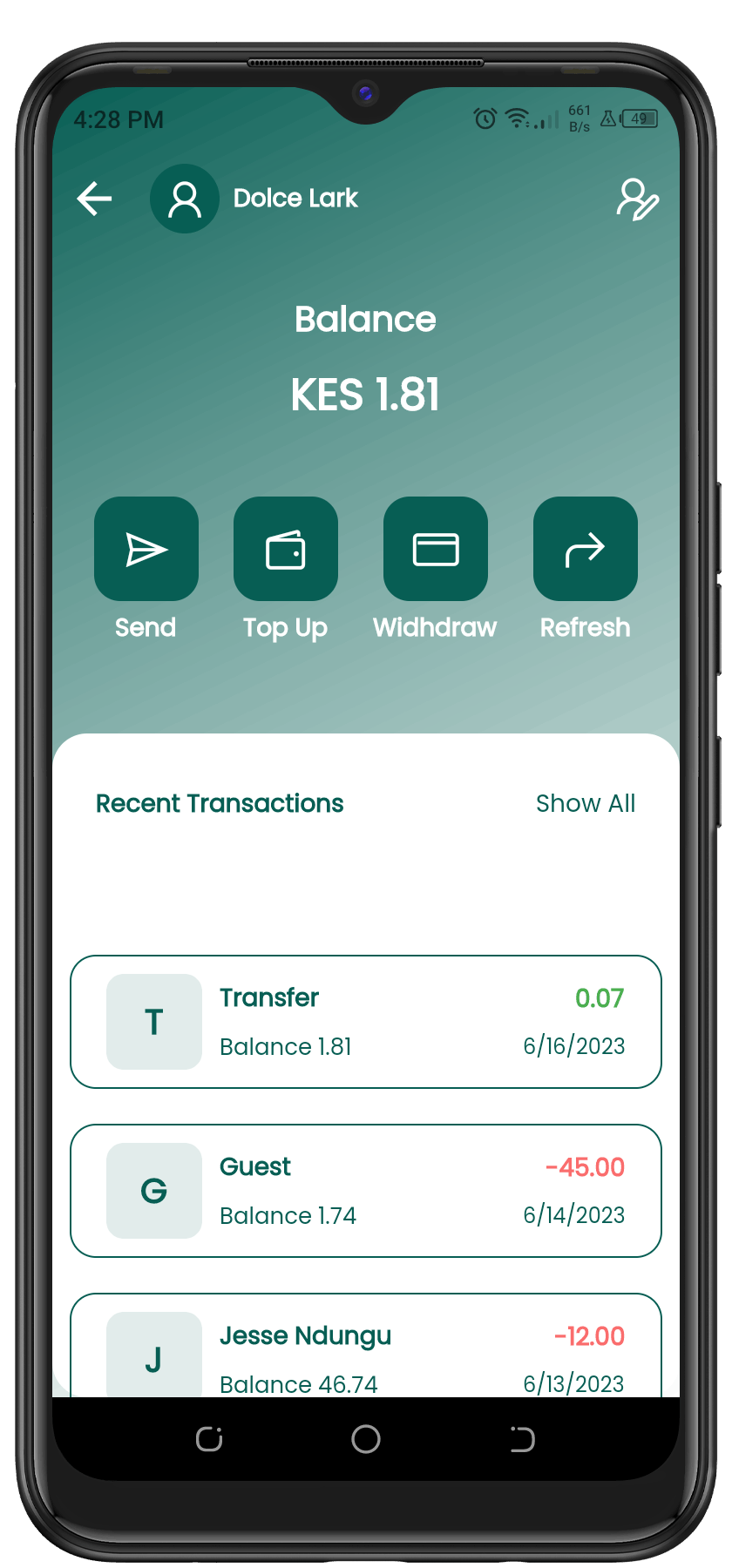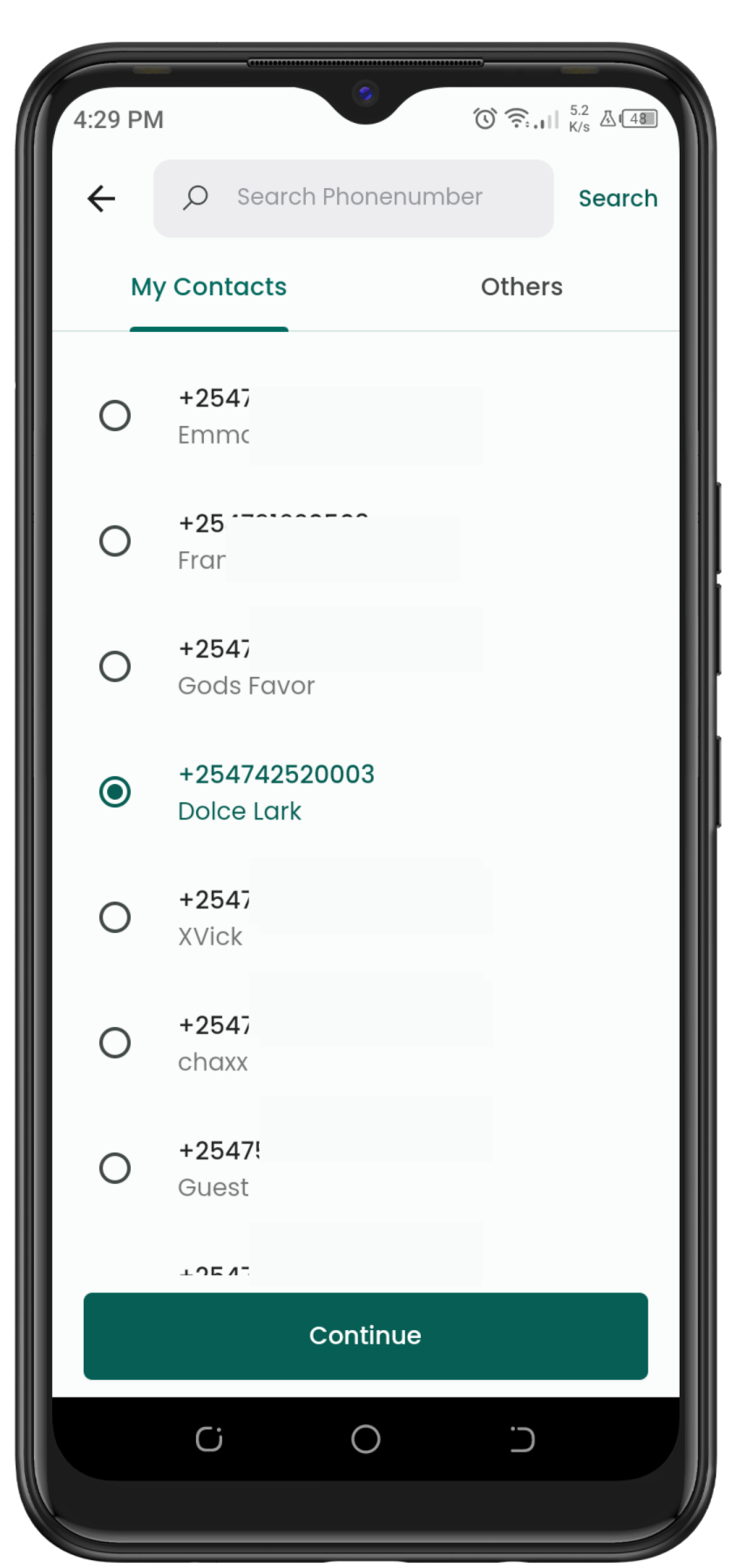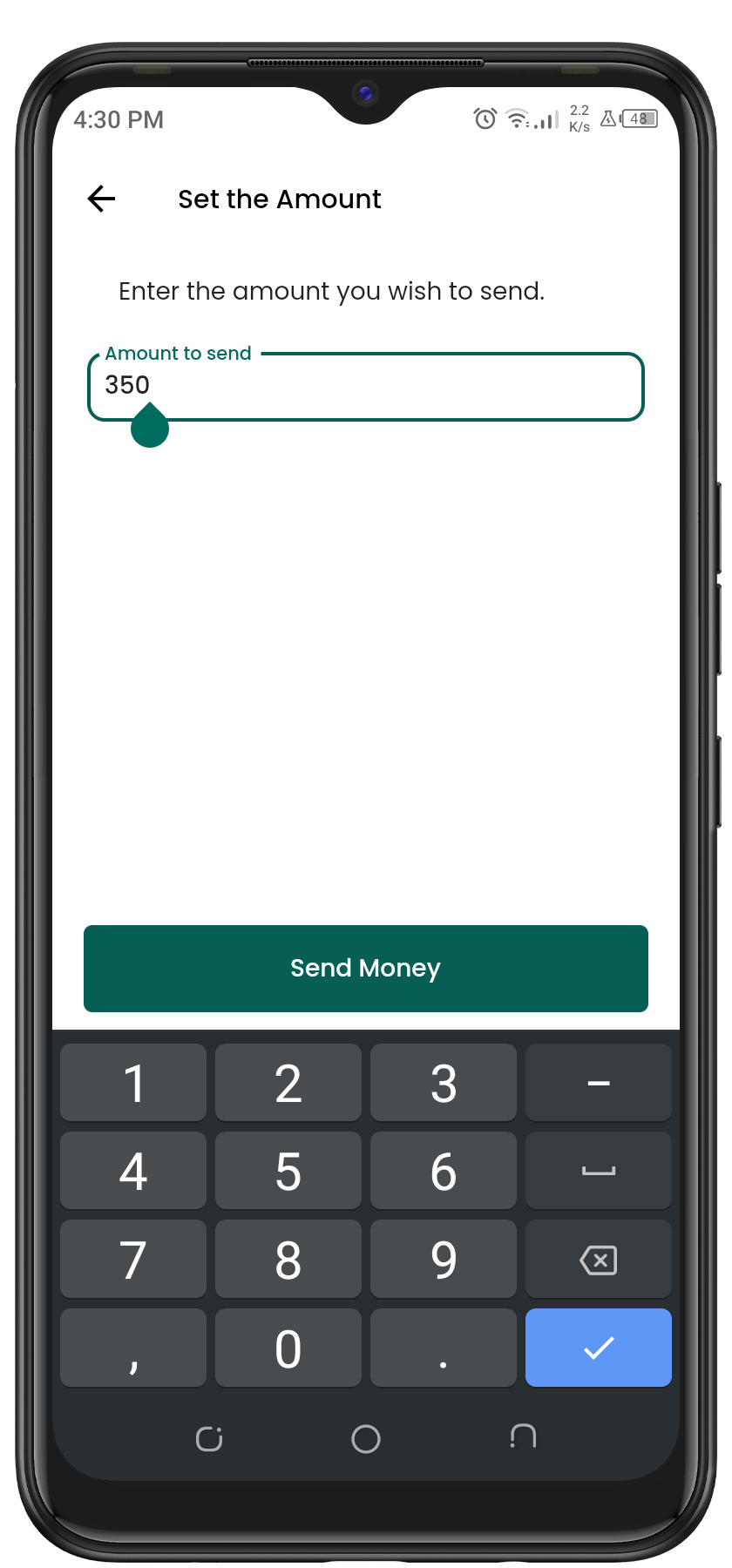How to sell
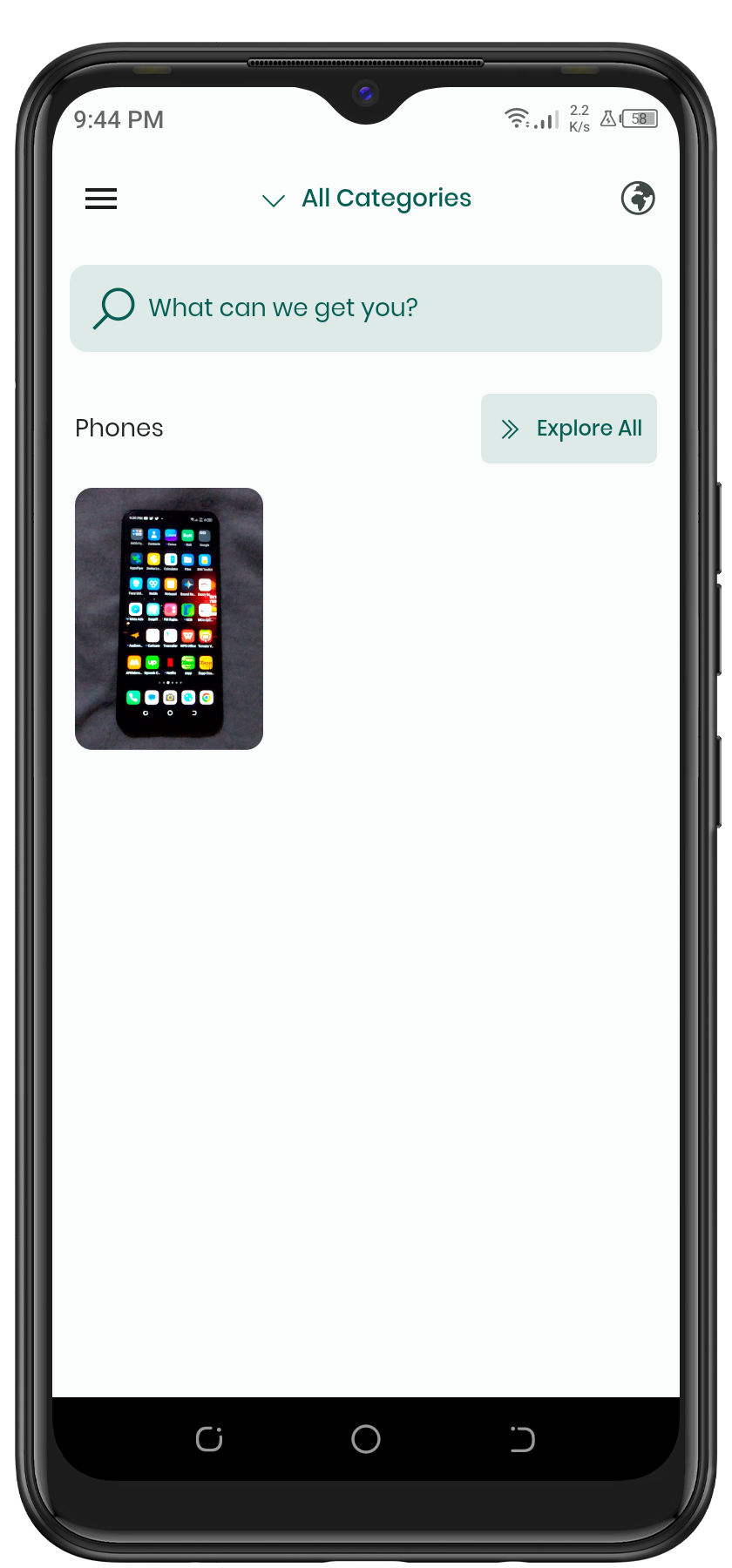
1️⃣
Click on the "🌍" icon
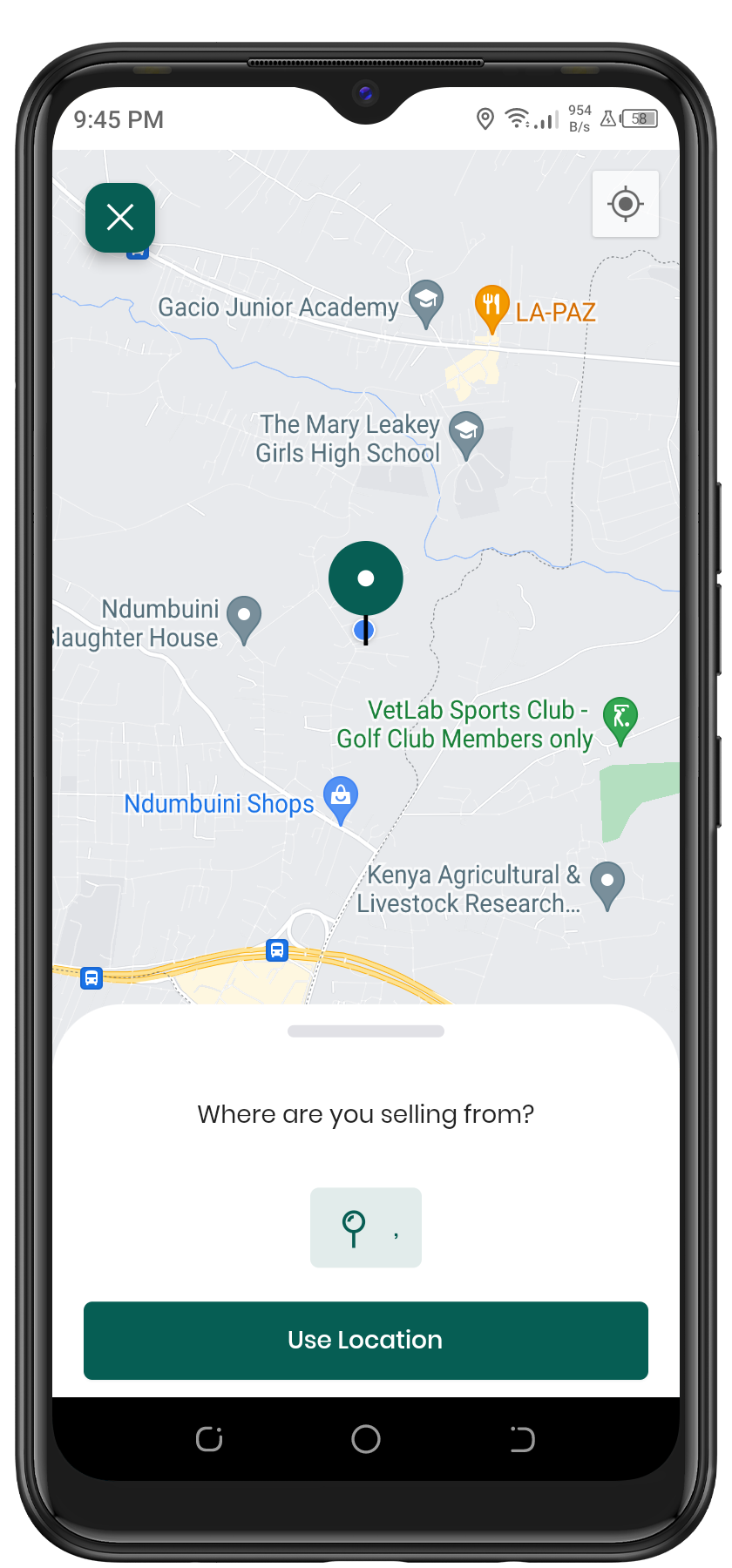
2️⃣
Pin the exact location you're selling from

3️⃣
Take a clear picture of the product
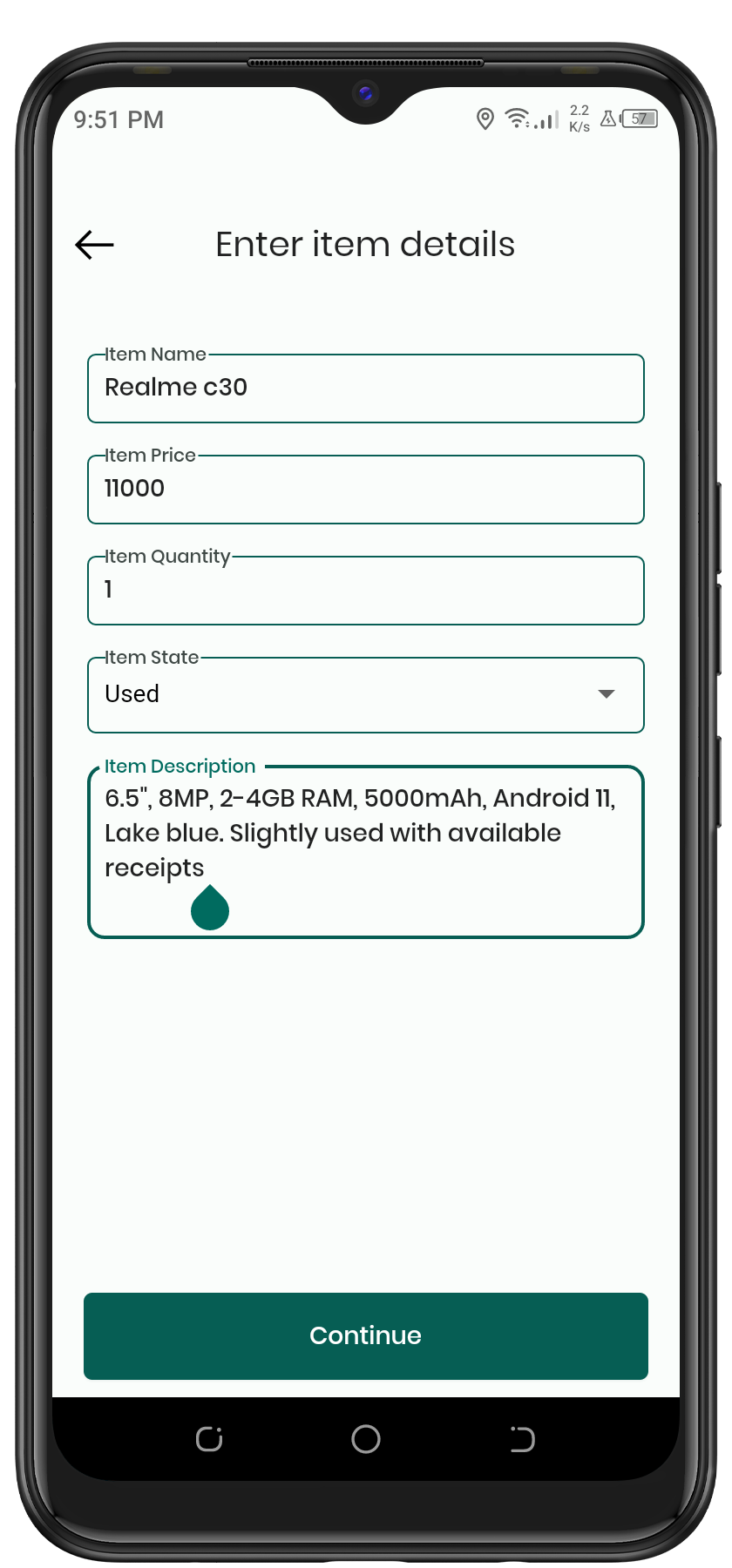
4️⃣
Enter the item description in detail
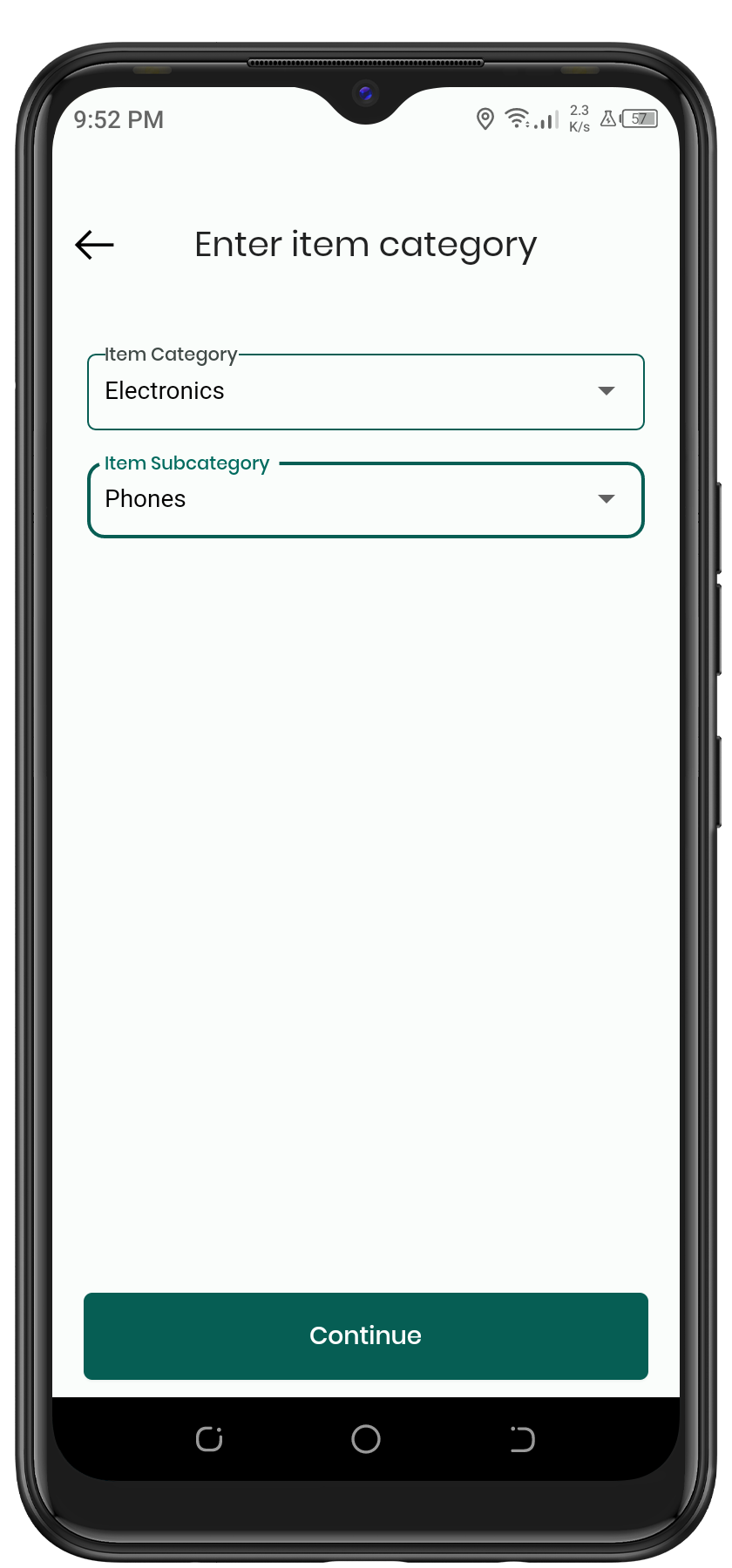
5️⃣
Enter the item category & subcategory
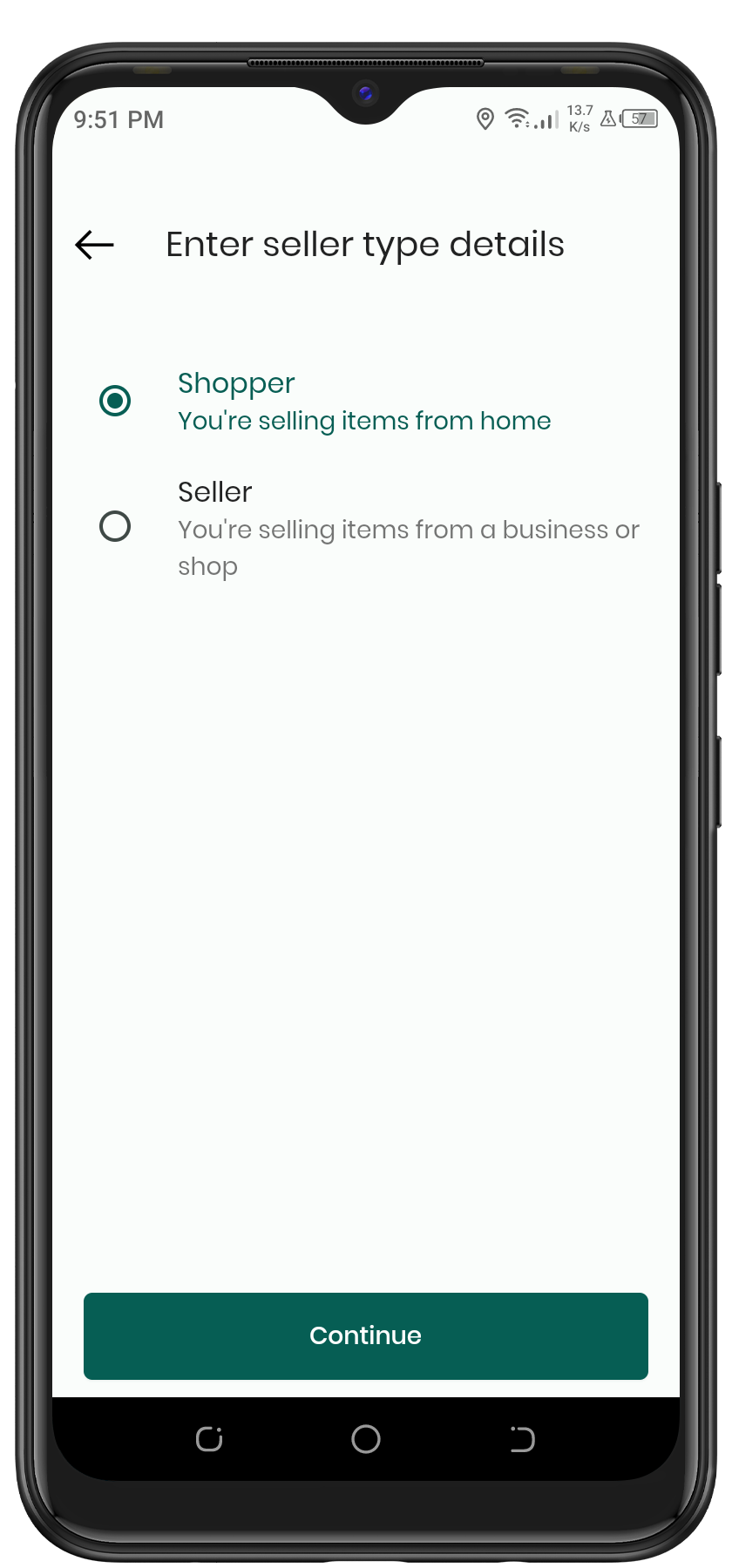
6️⃣
Enter whether a business or selling from home
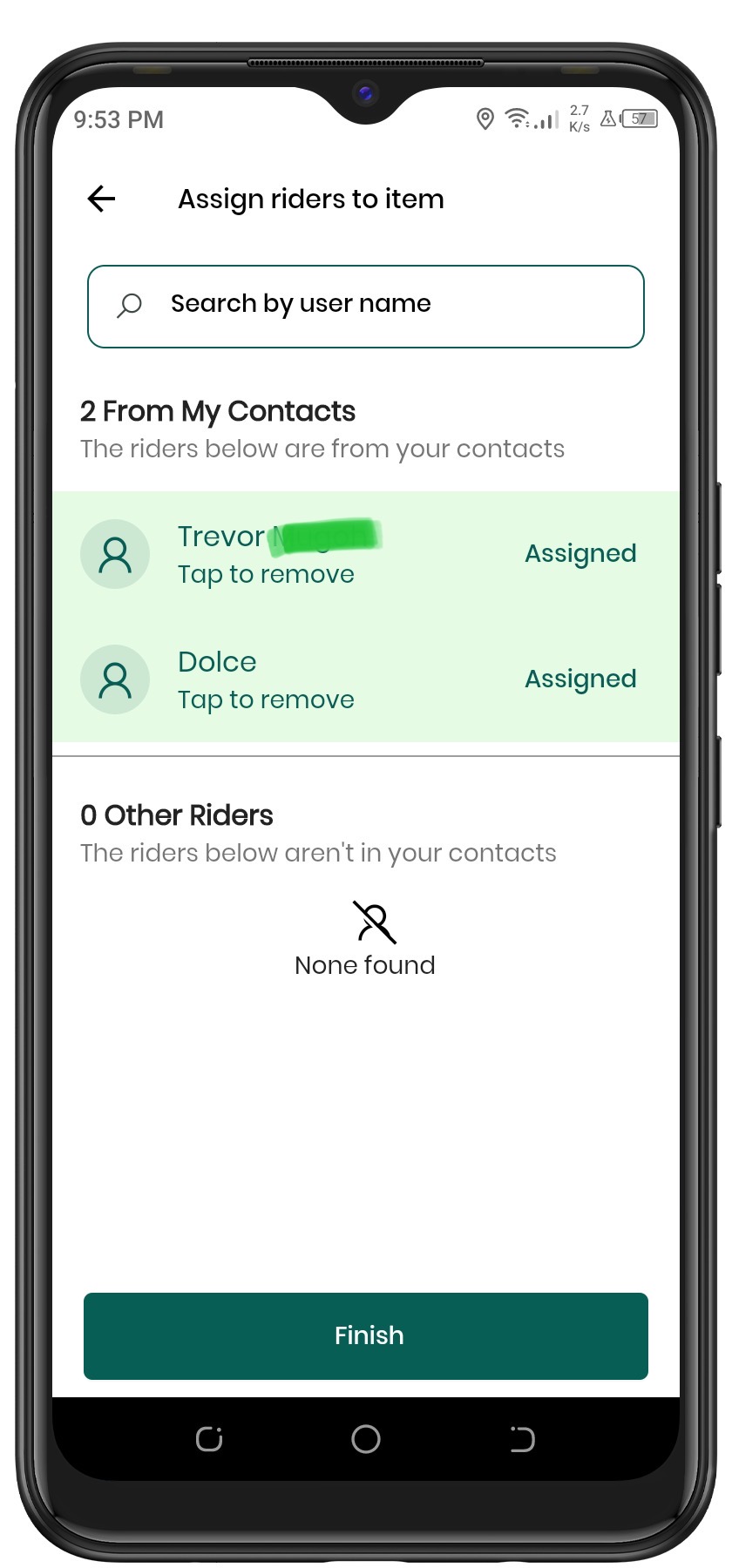
7️⃣
Tag any rider of your choice from your contacts
and click "finish"